predecessor-discord-themes
[

[](#) [](https://betterdiscord.app) [](https://vencord.dev)
Table of Contents
Themes
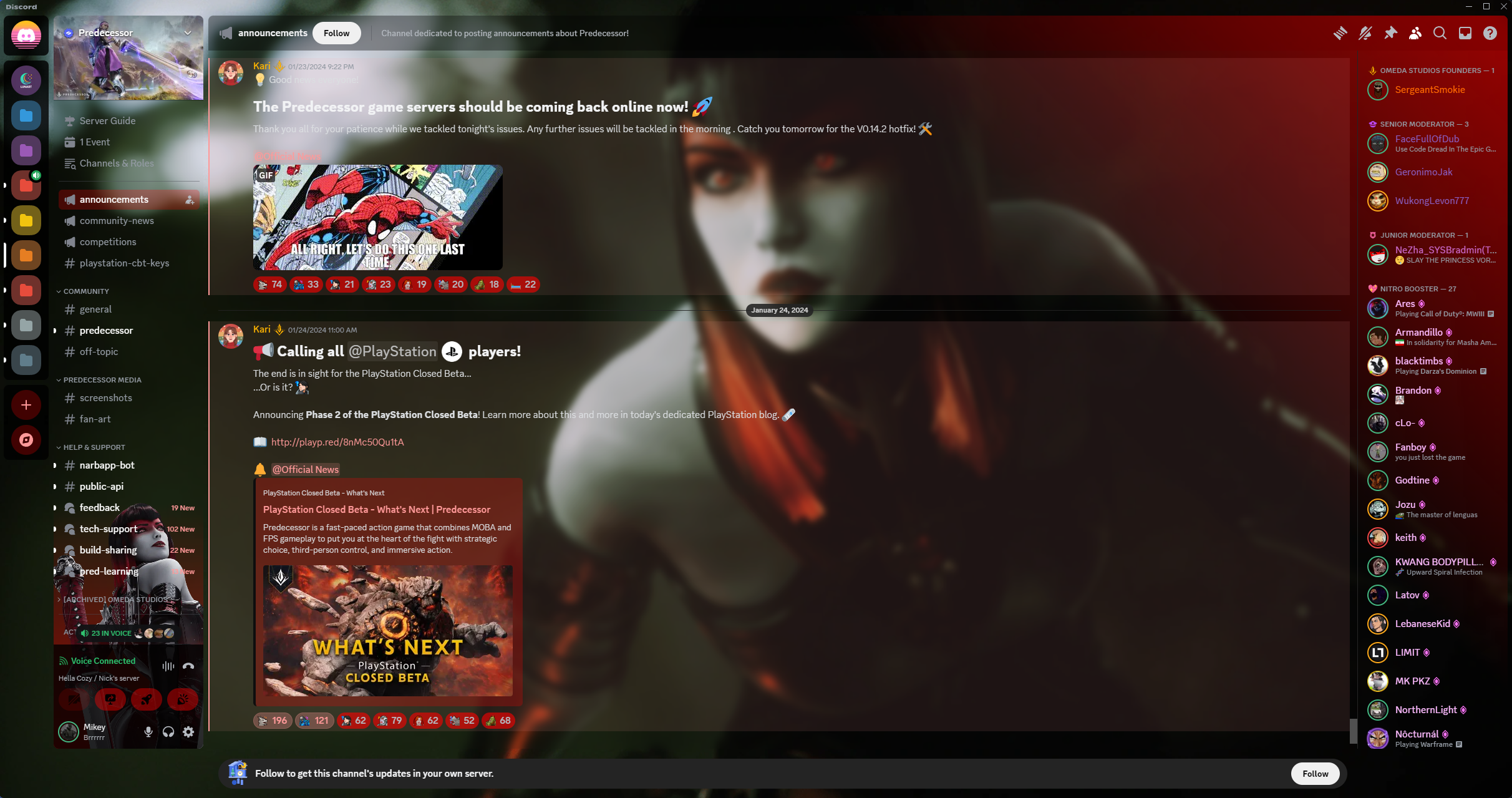
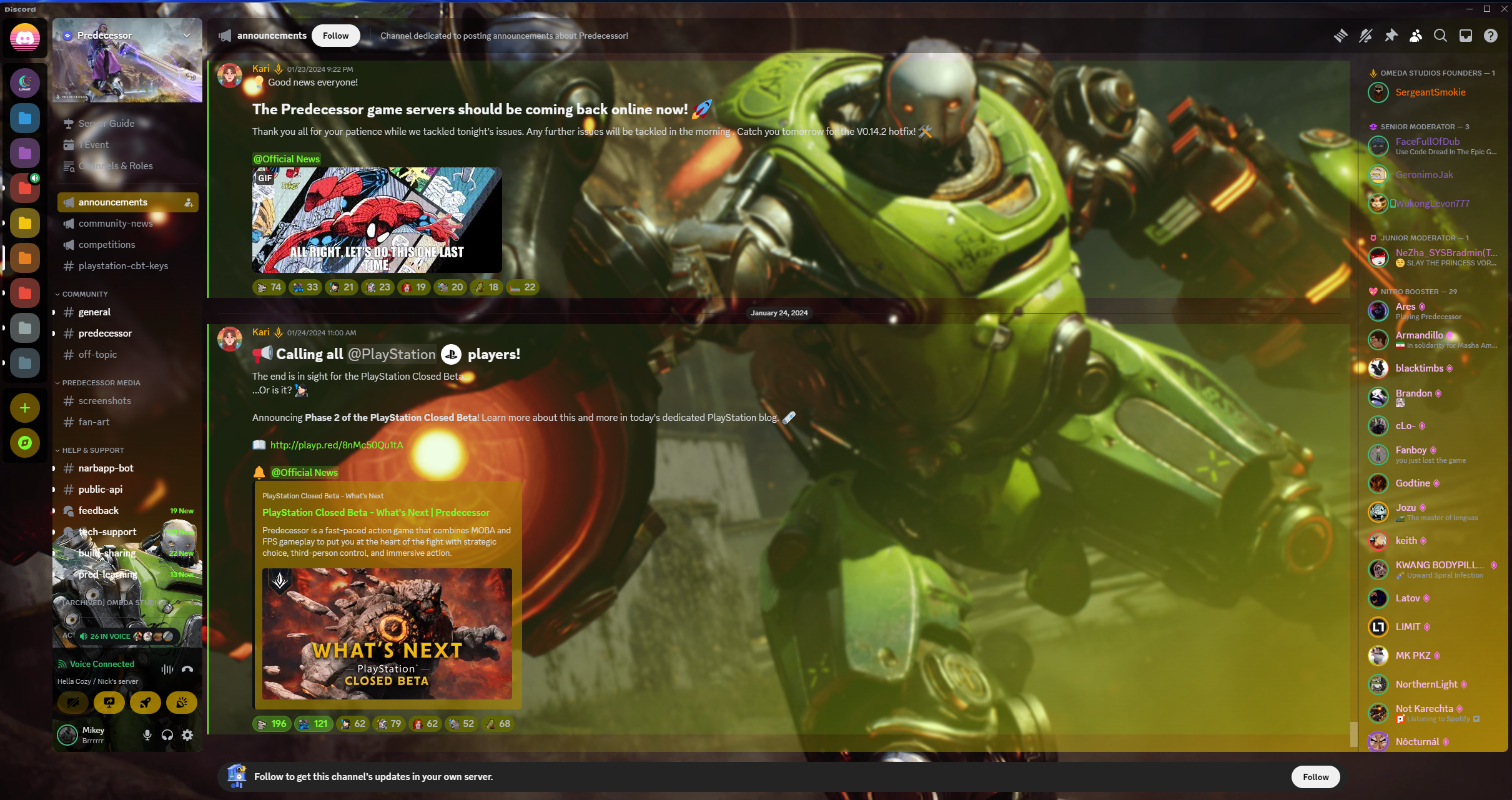
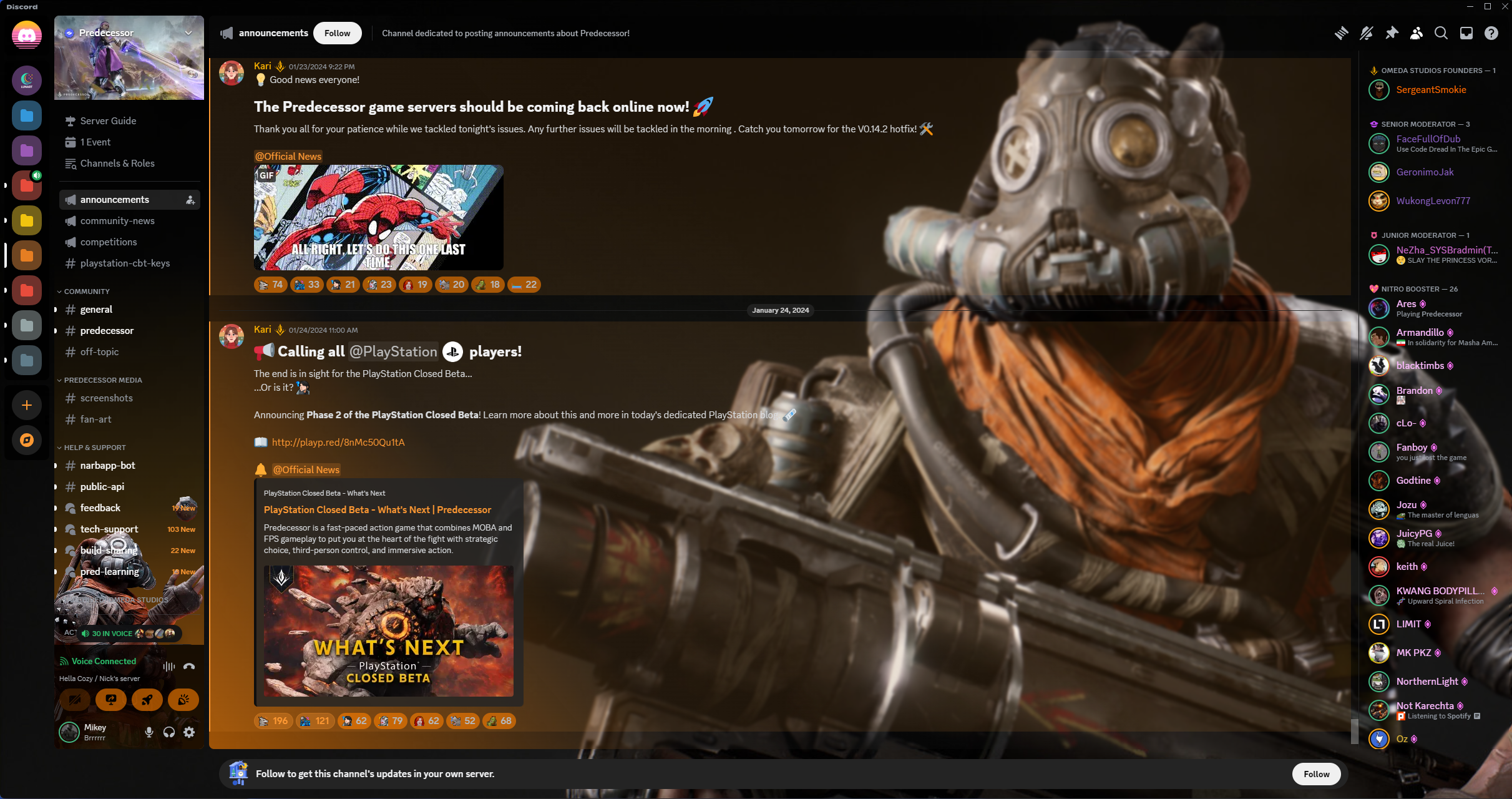
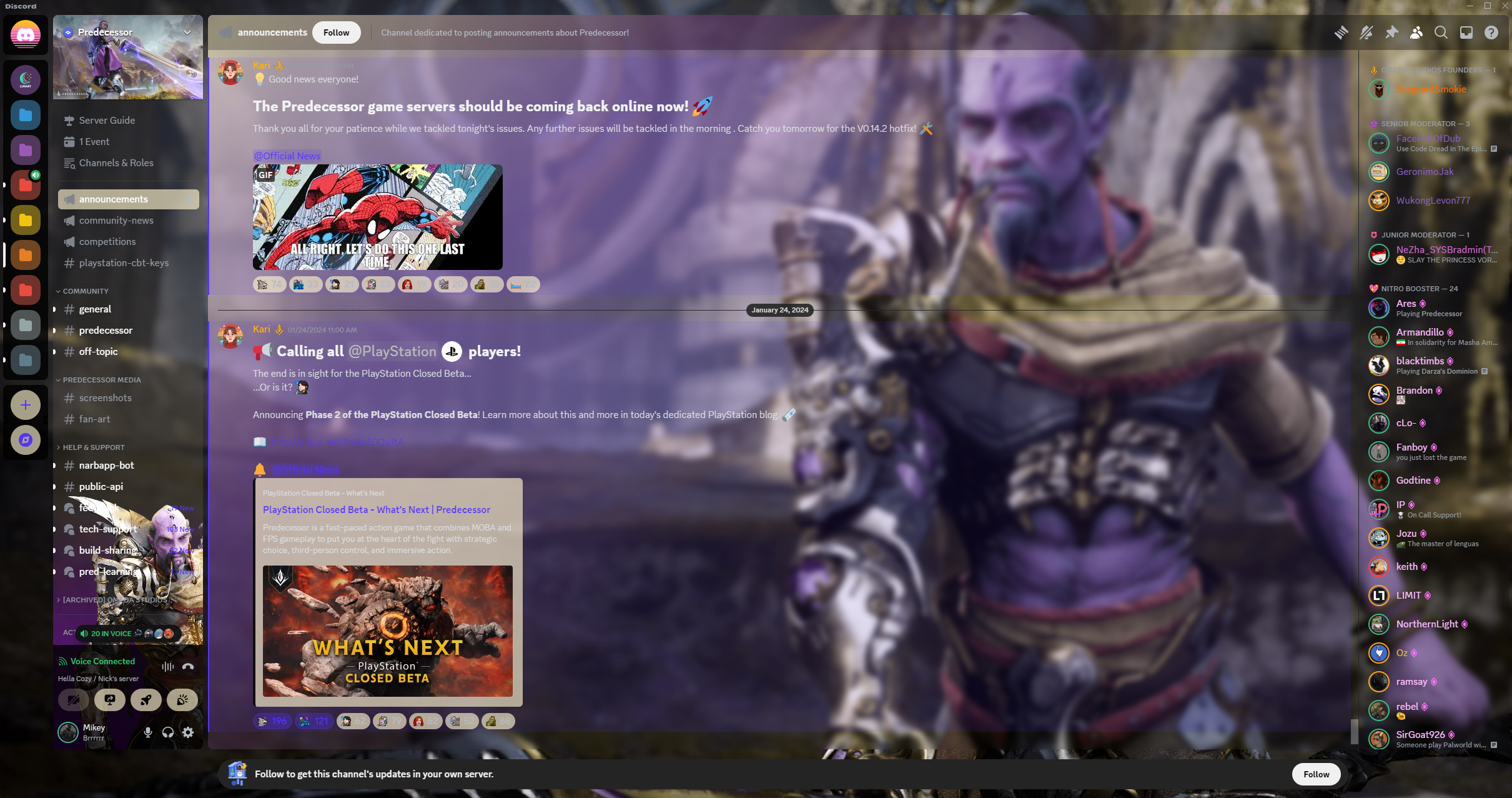
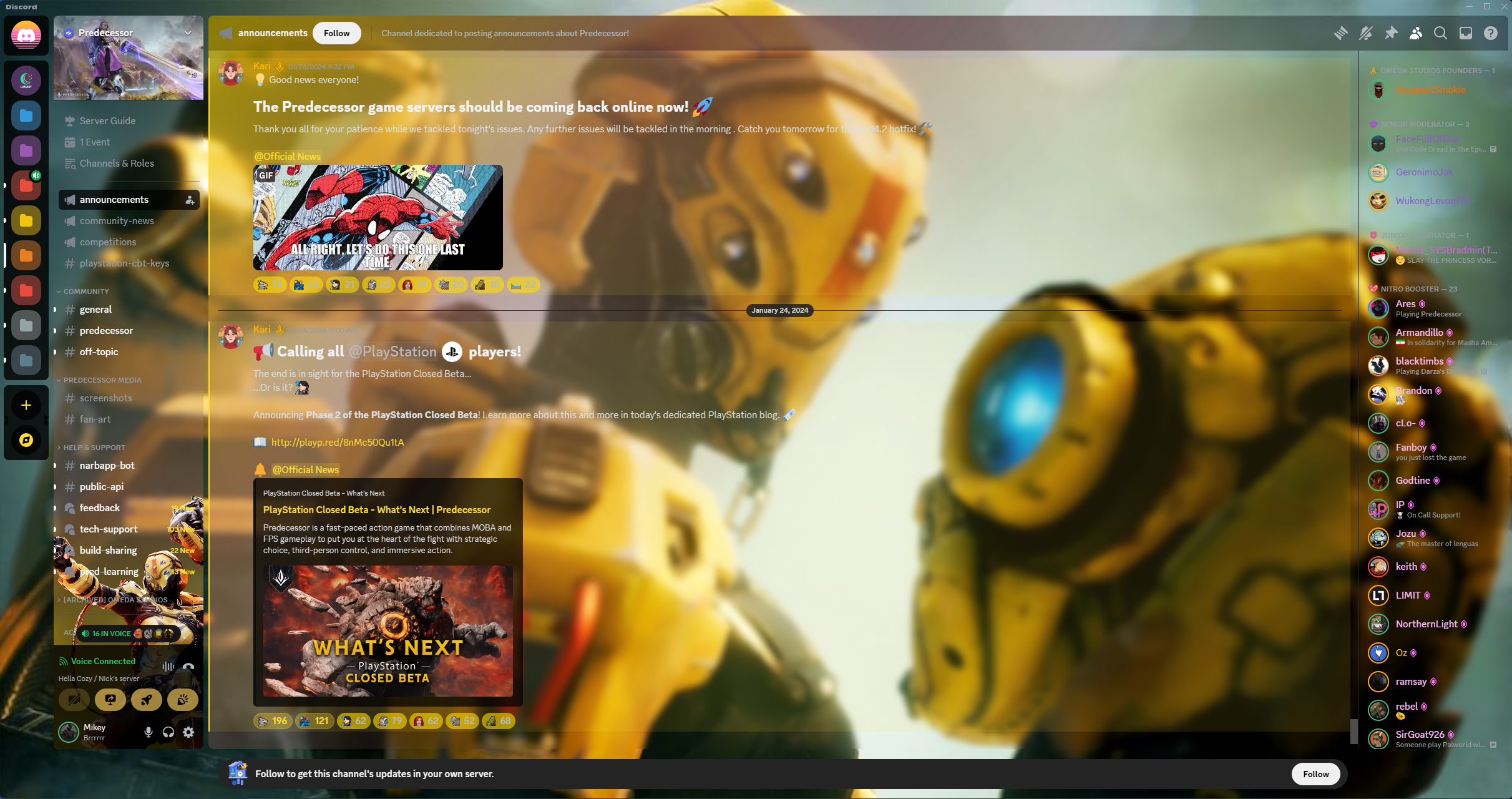
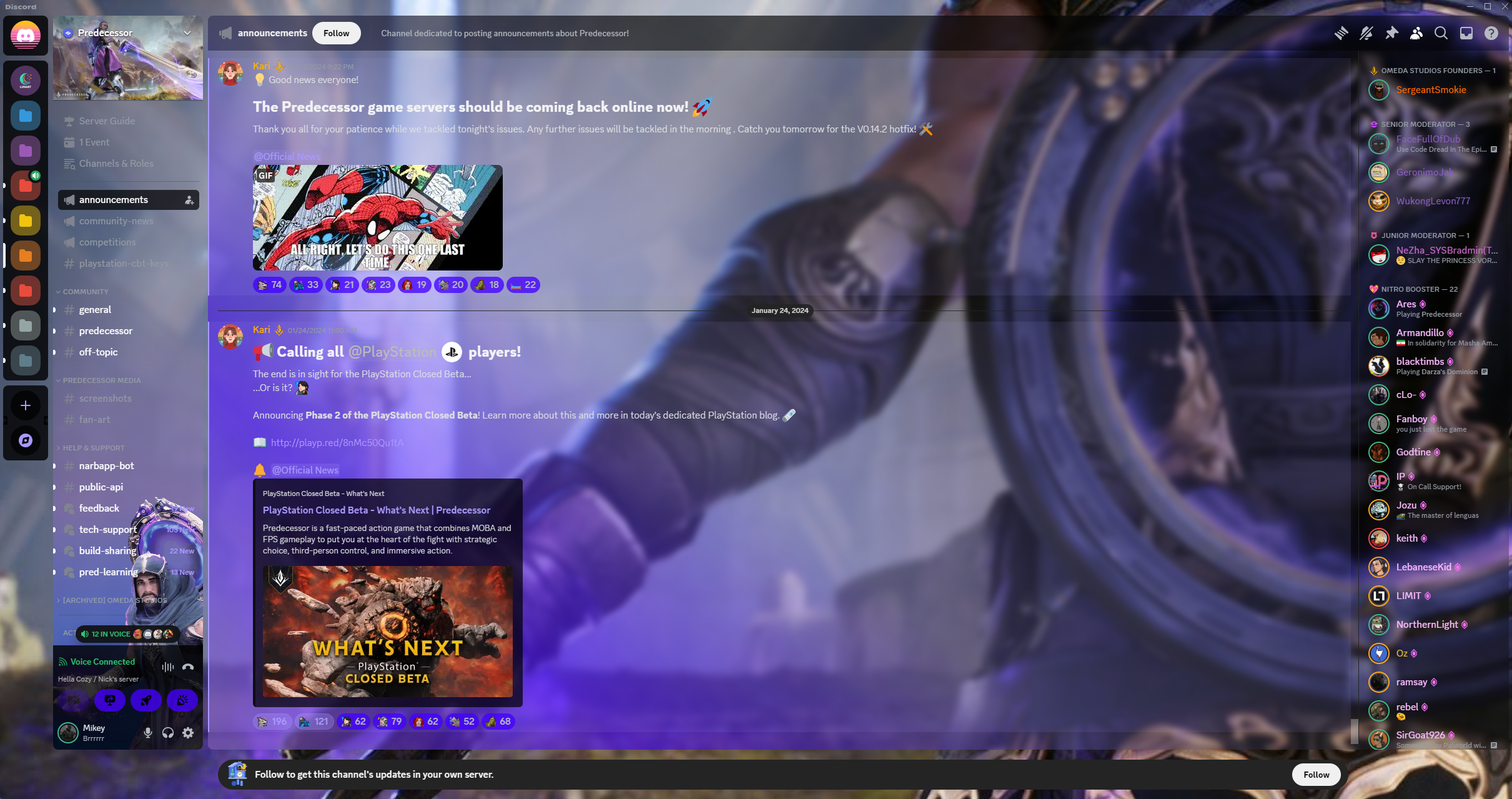
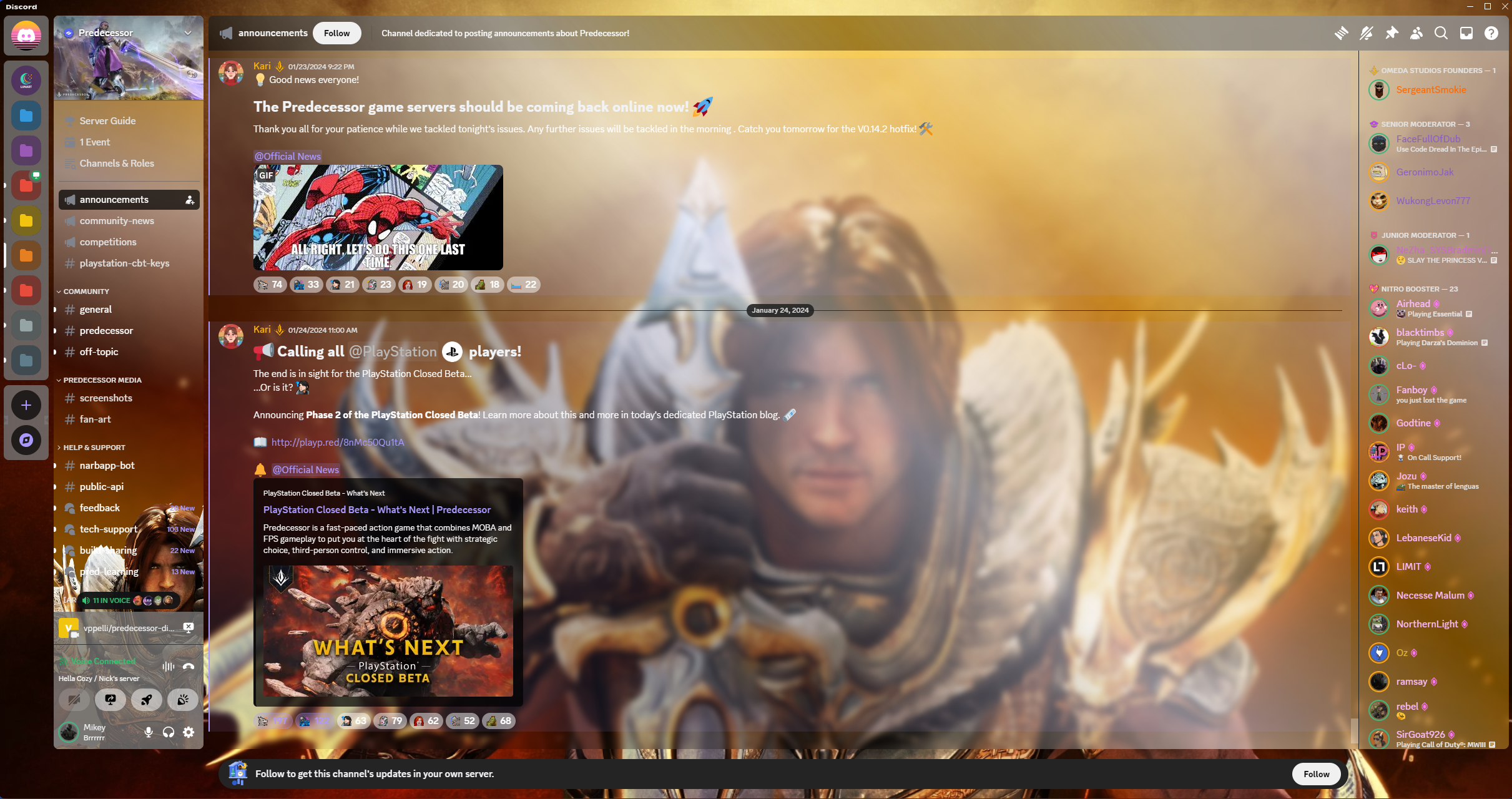
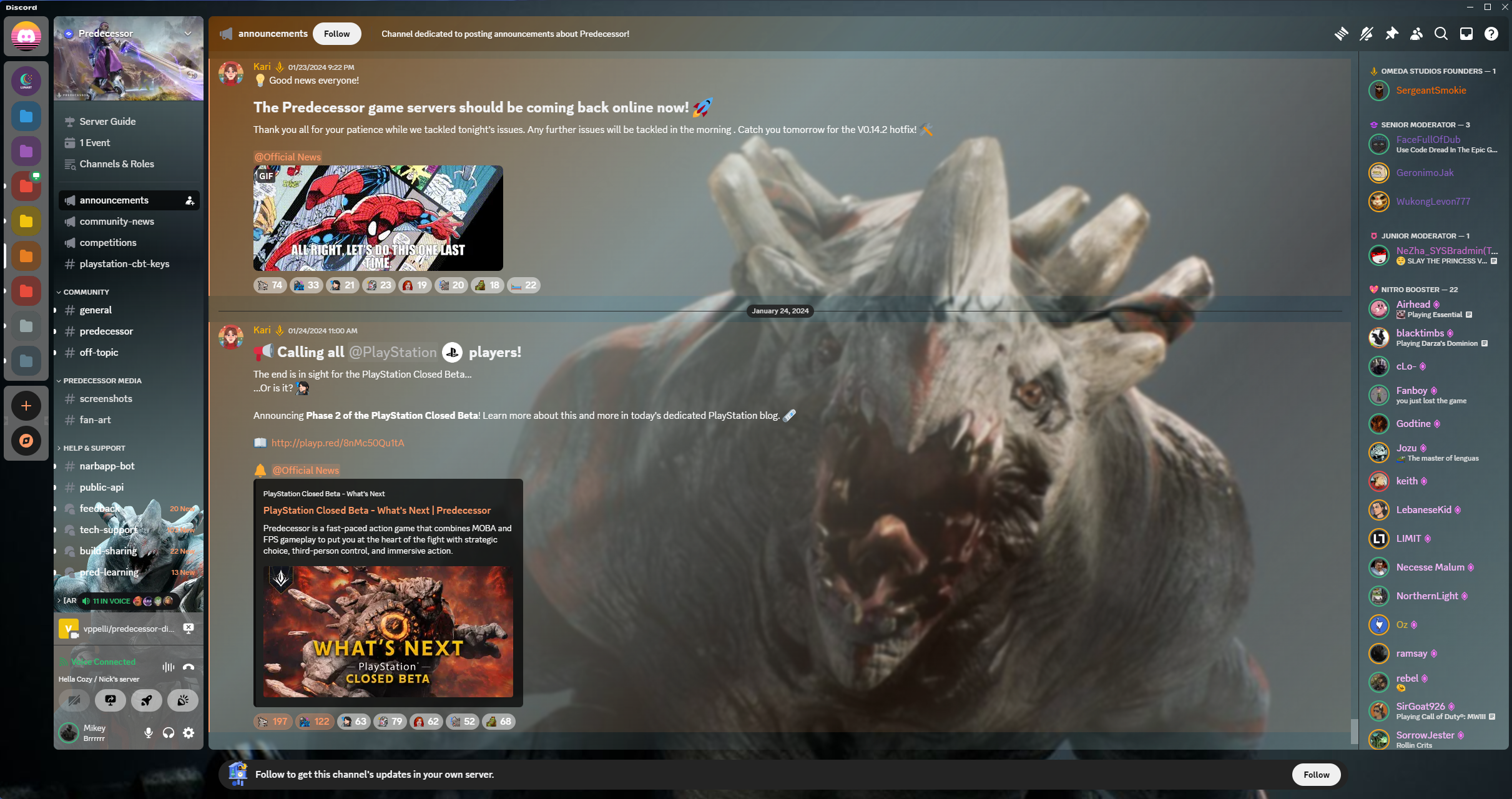
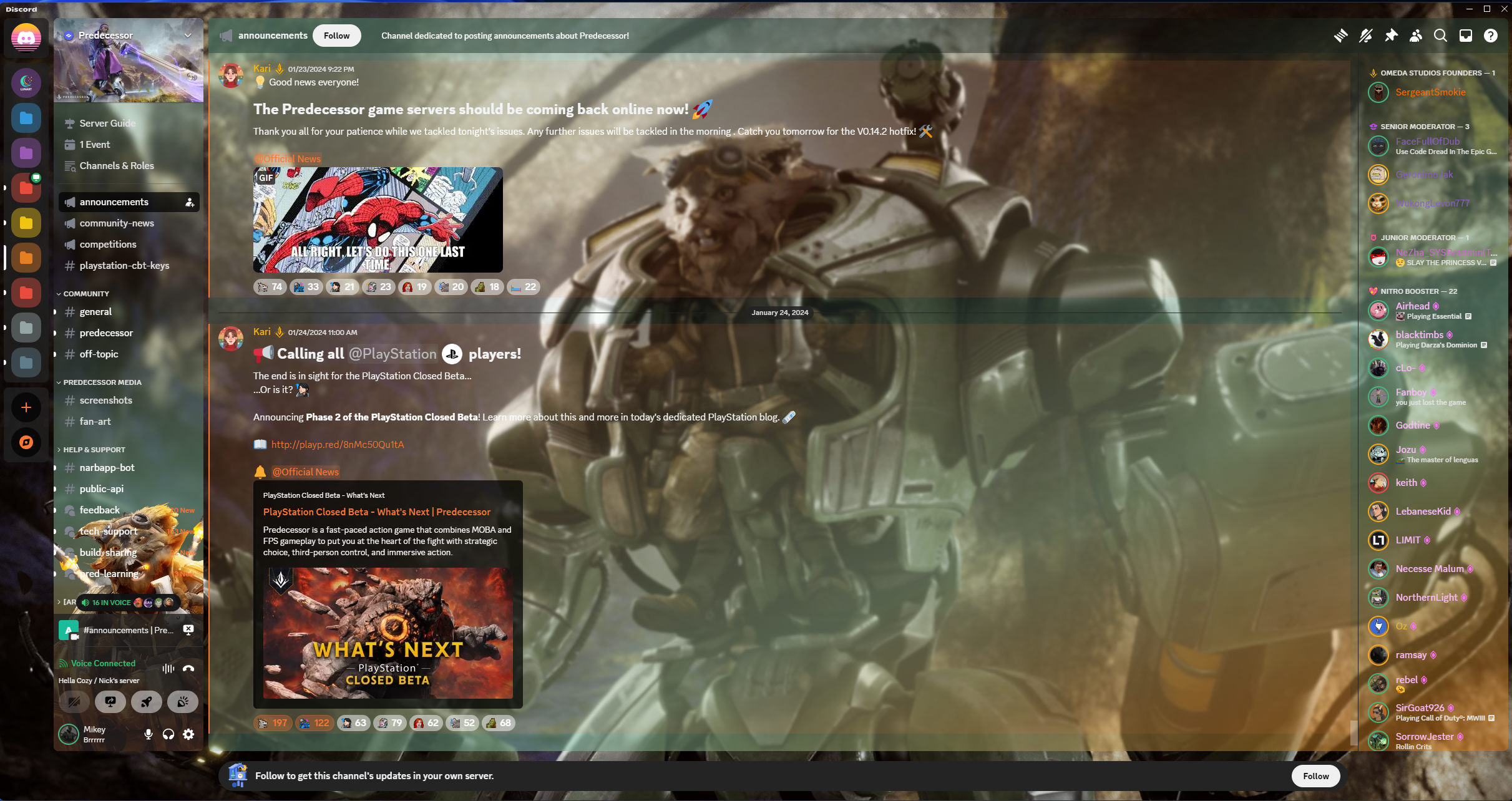
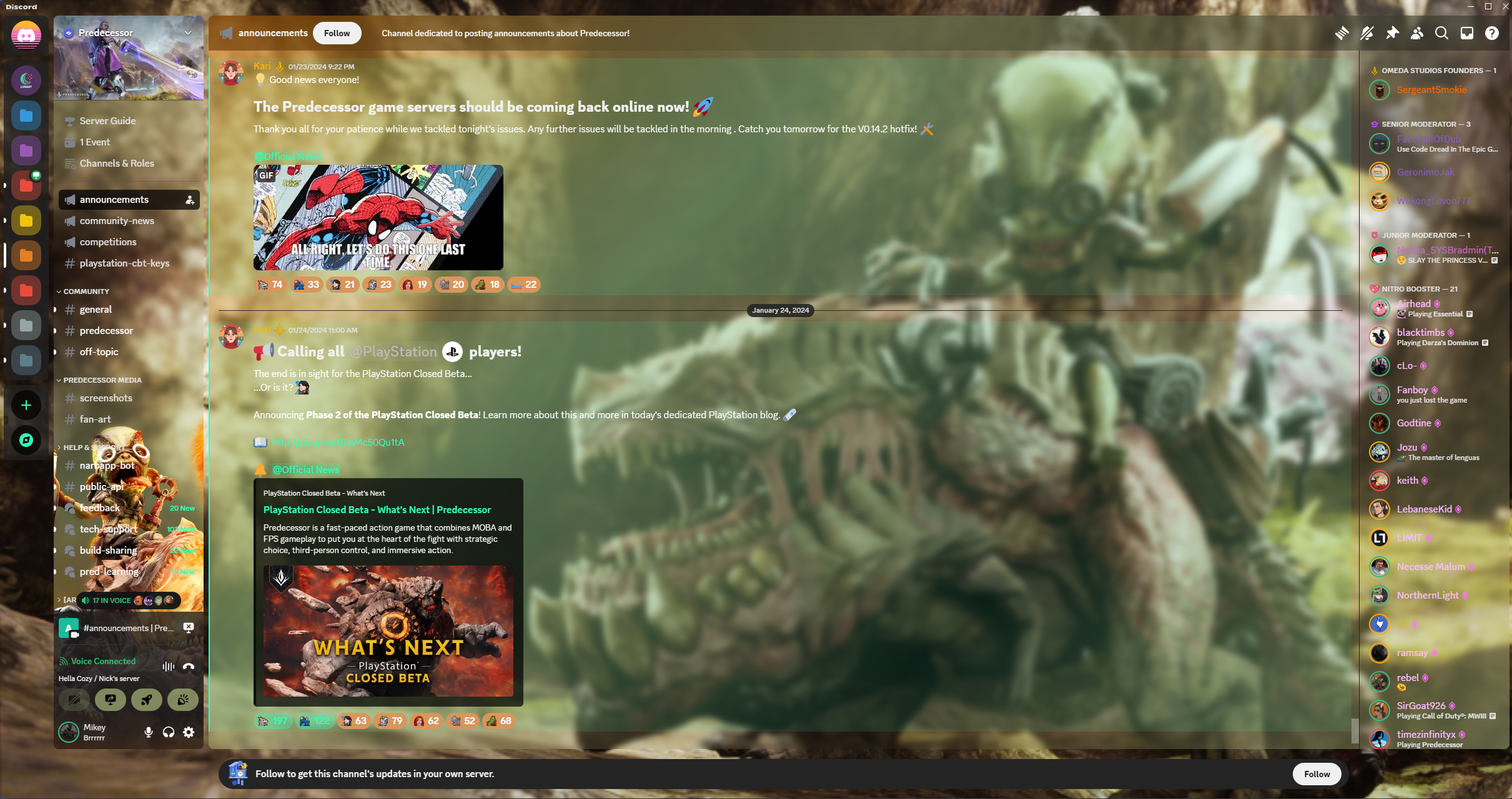
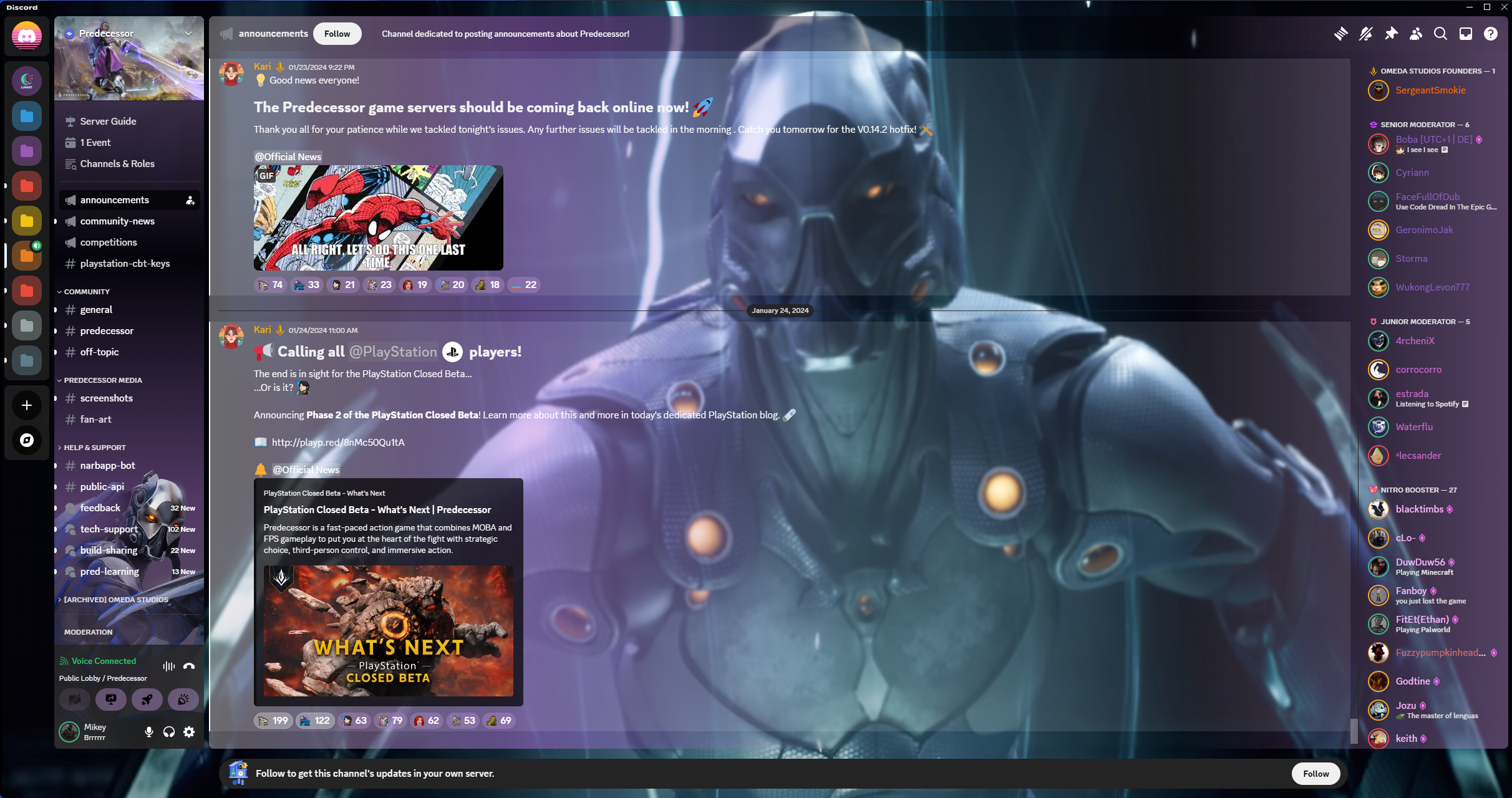
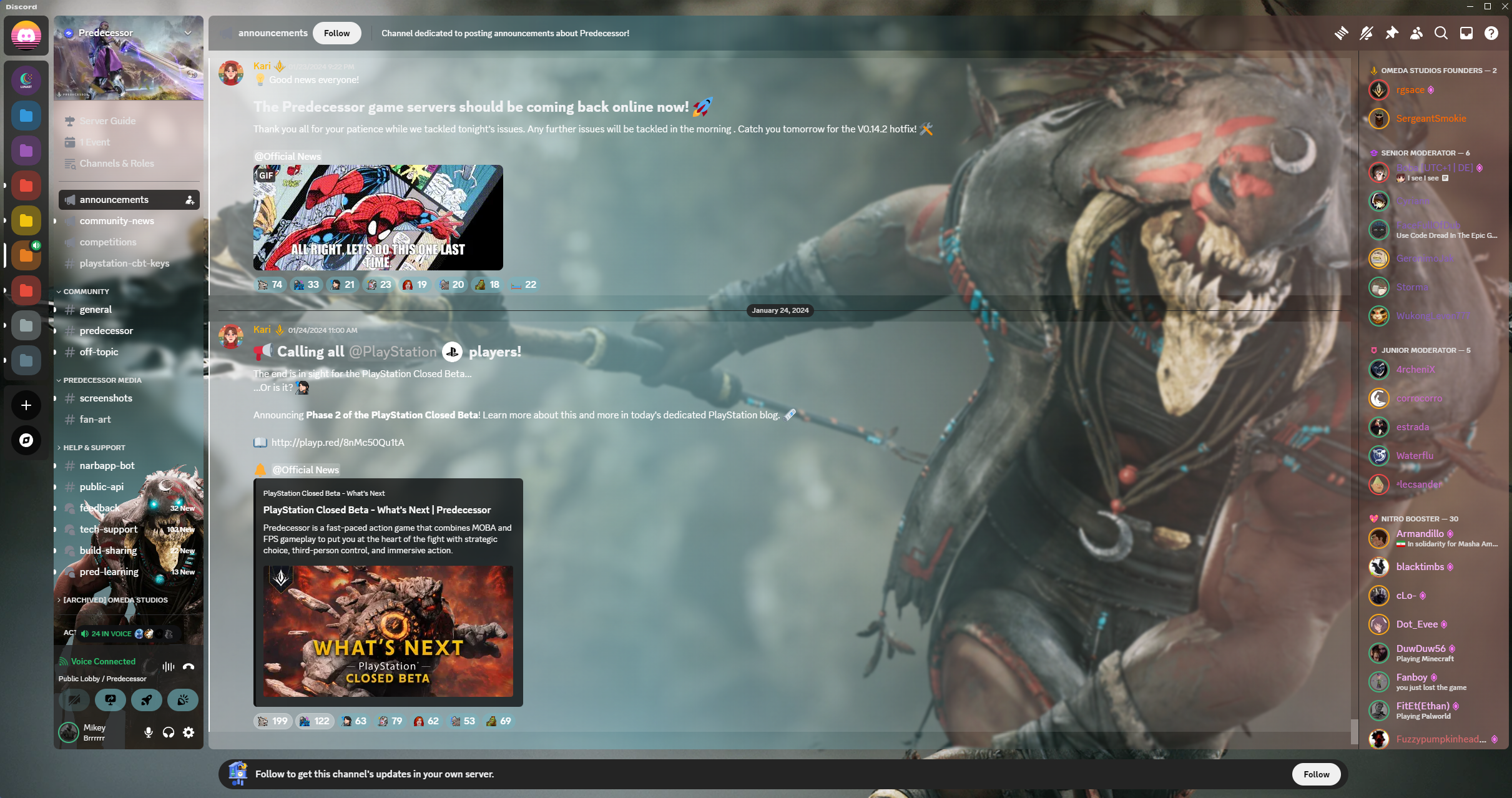
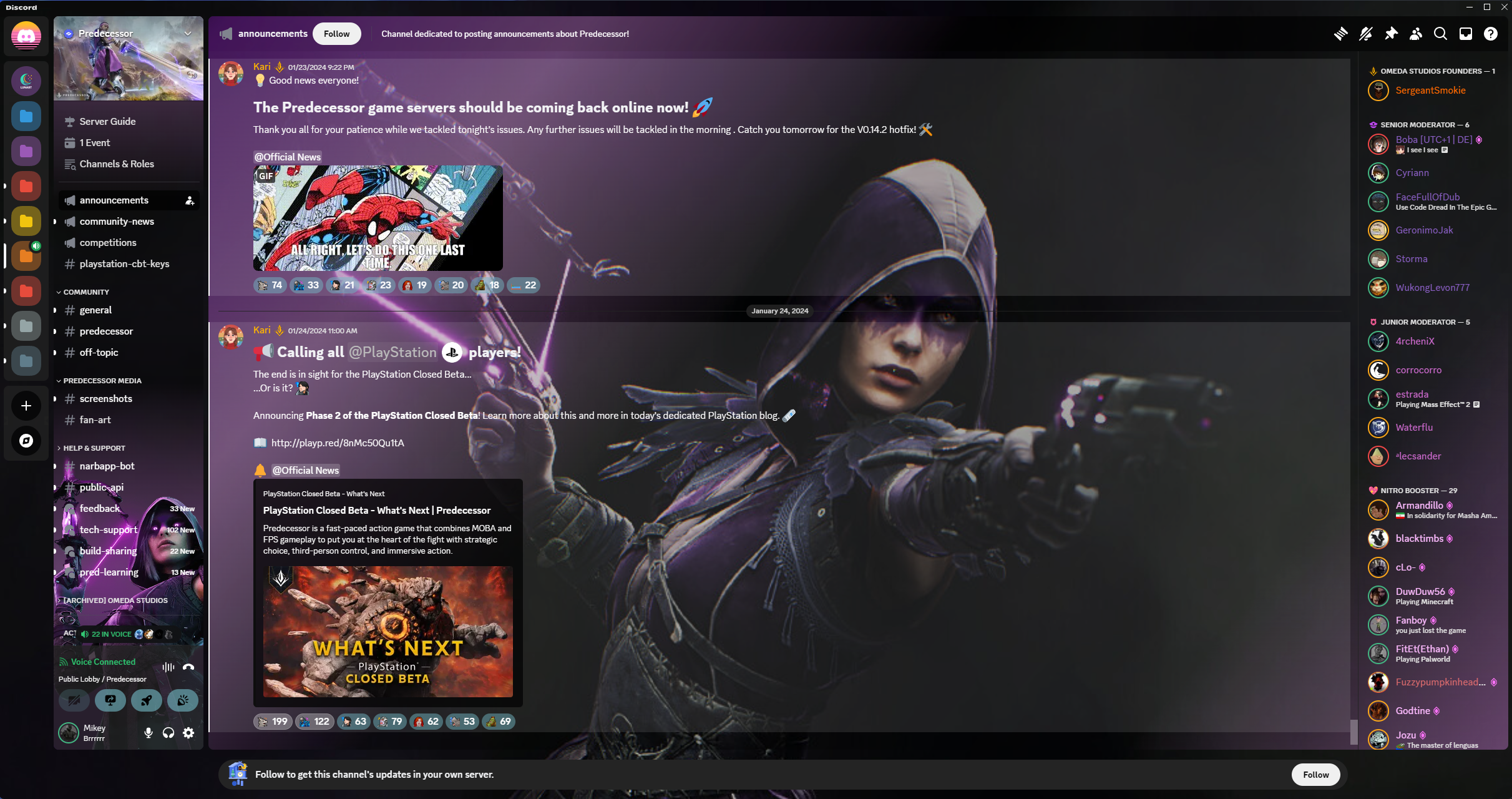
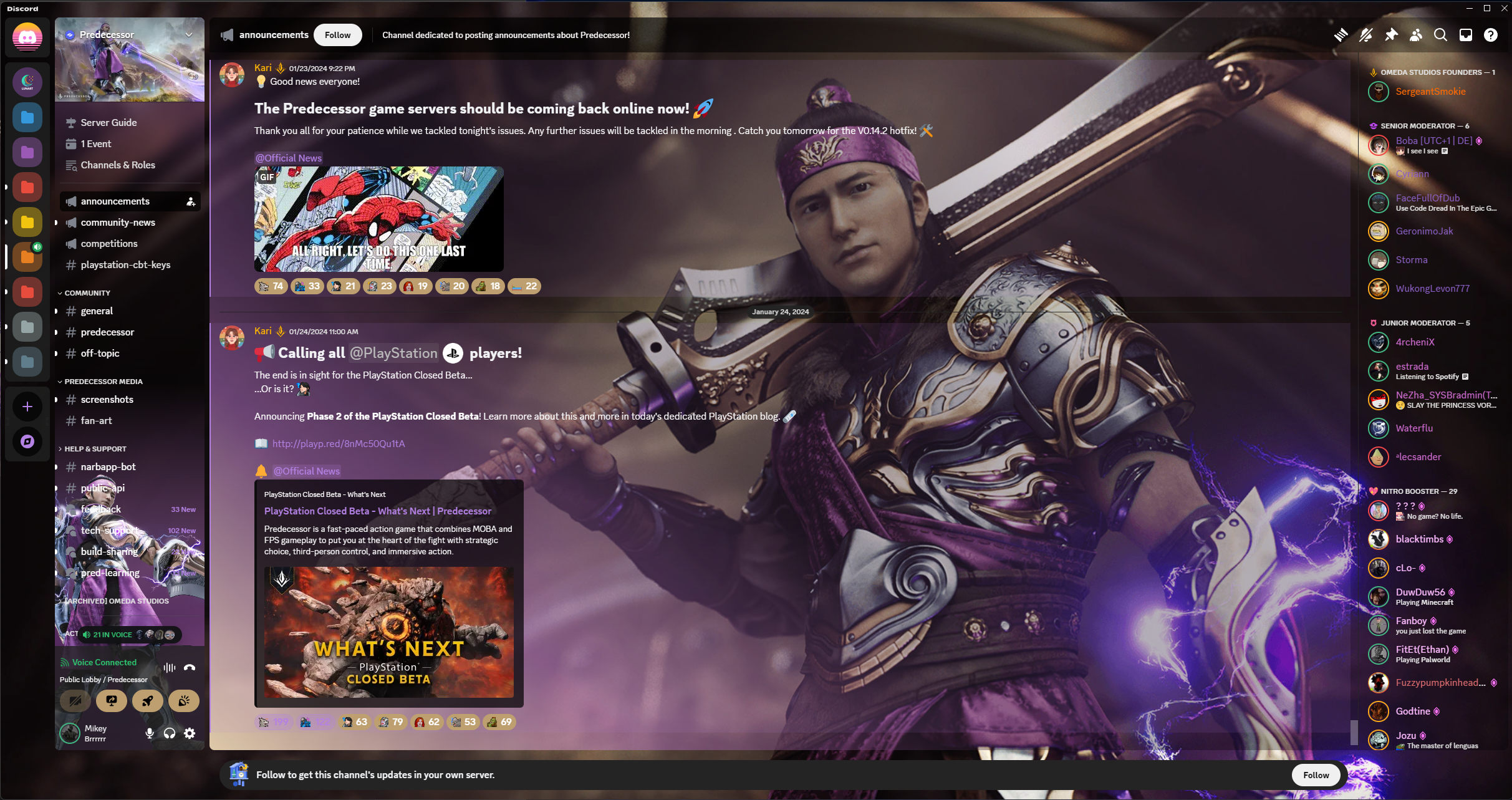
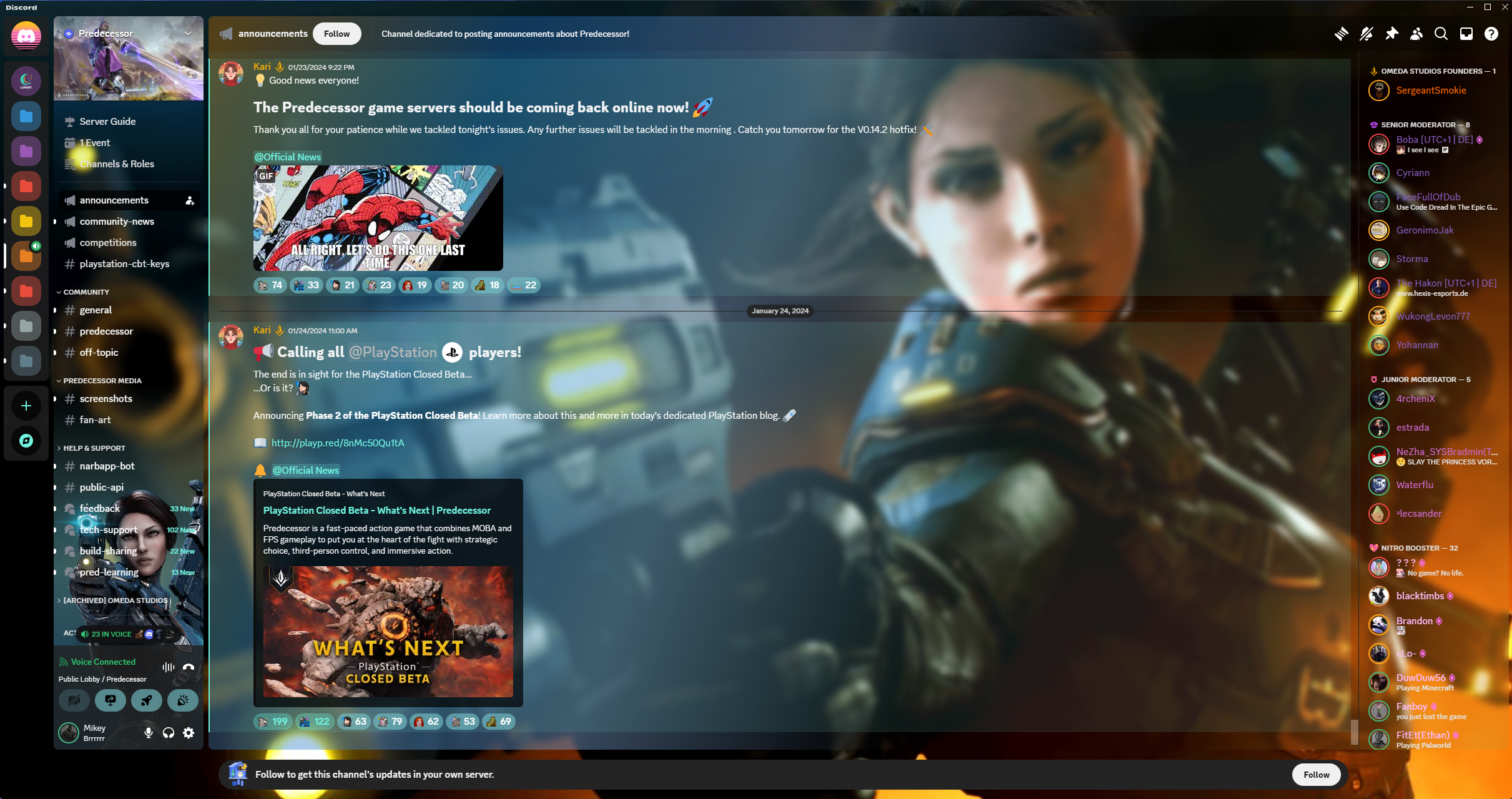

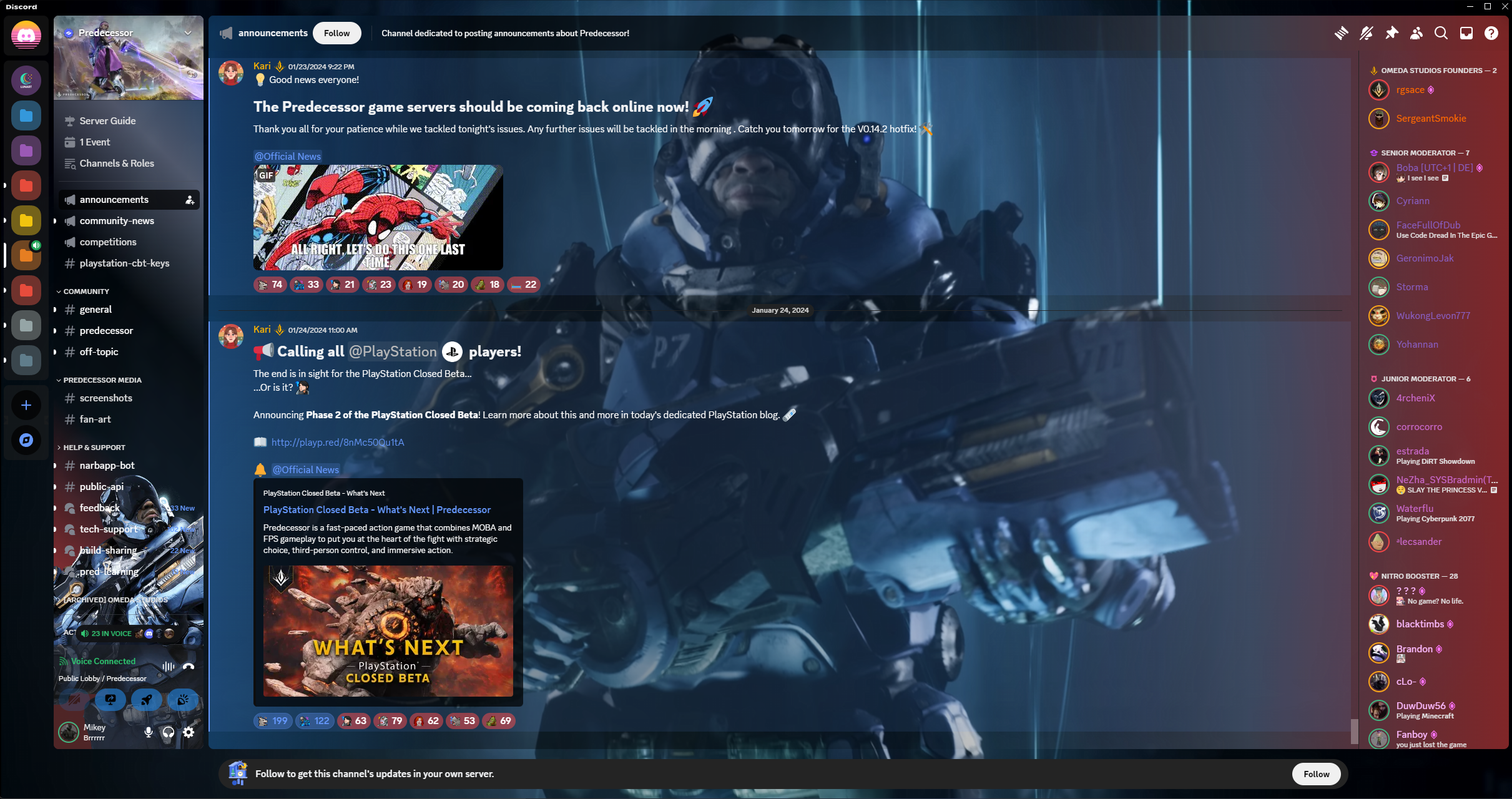
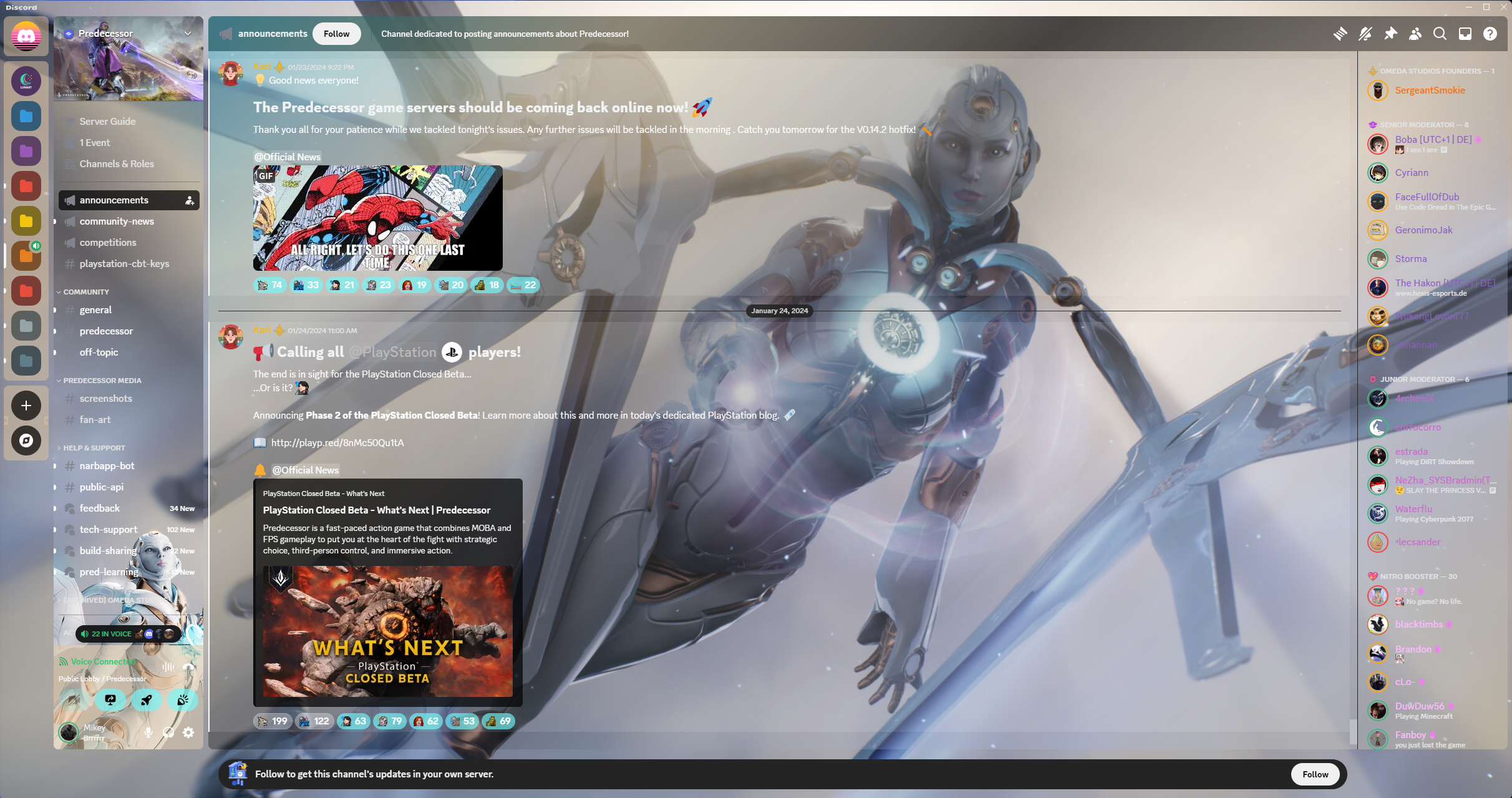
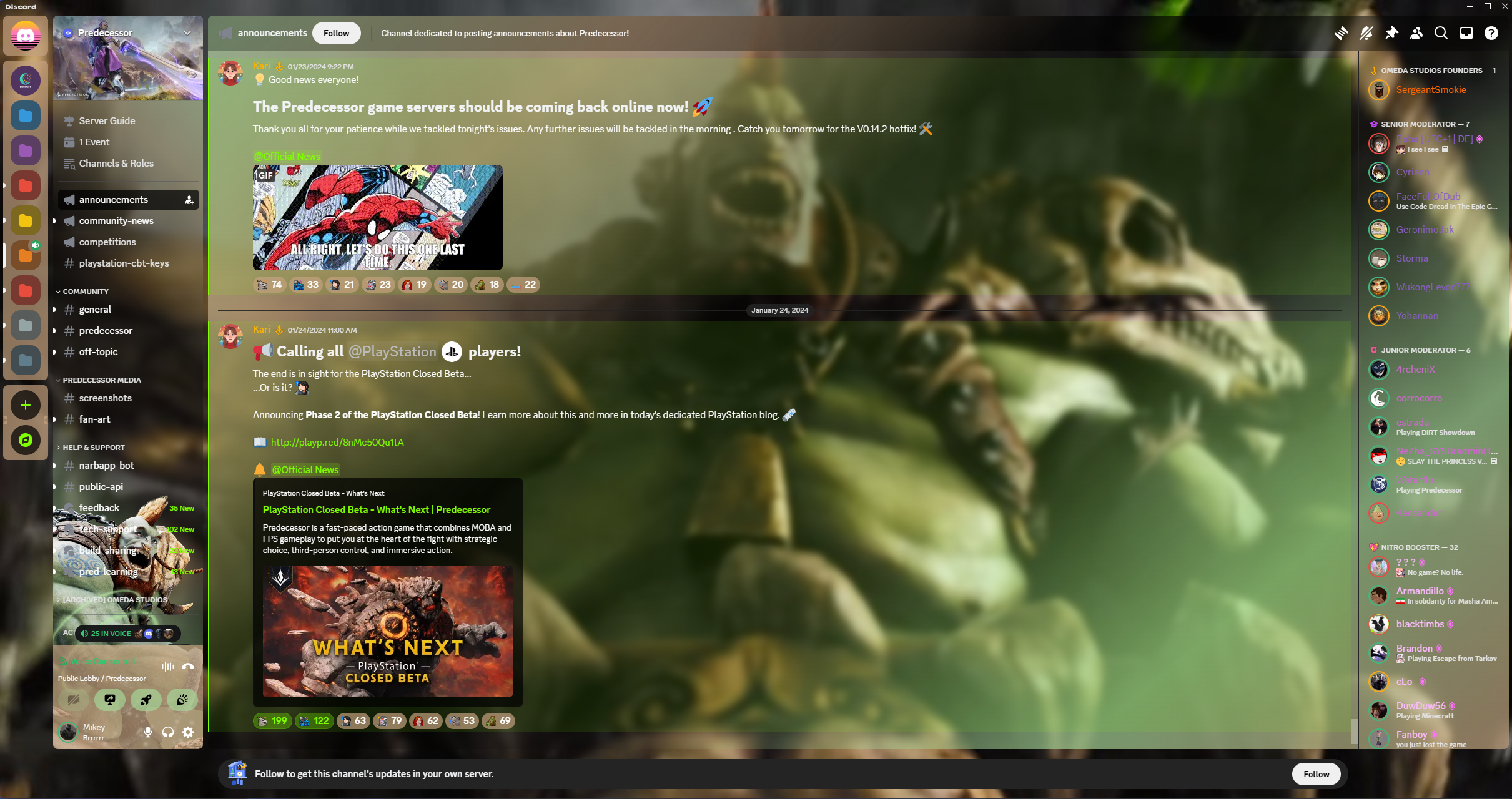
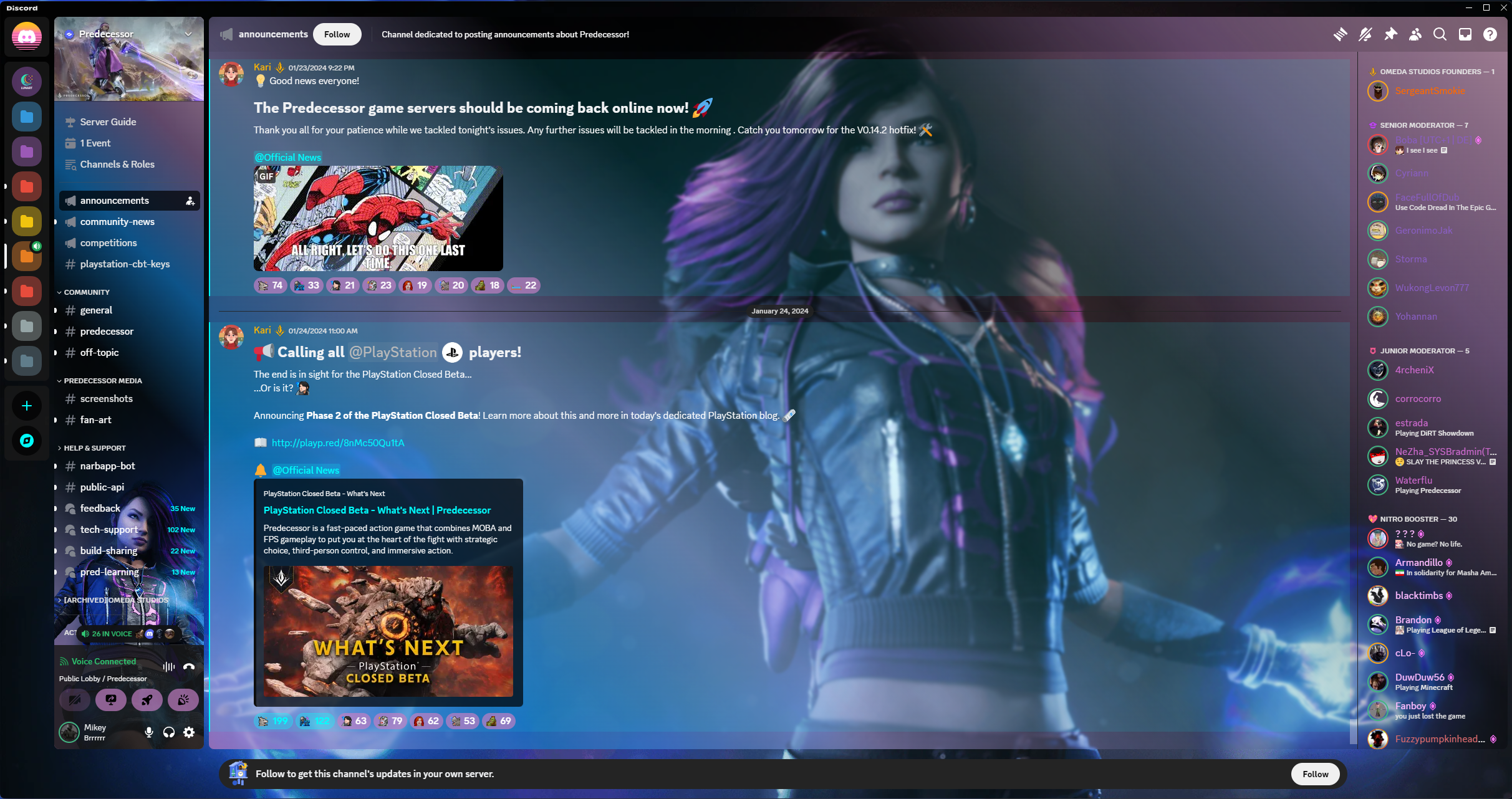

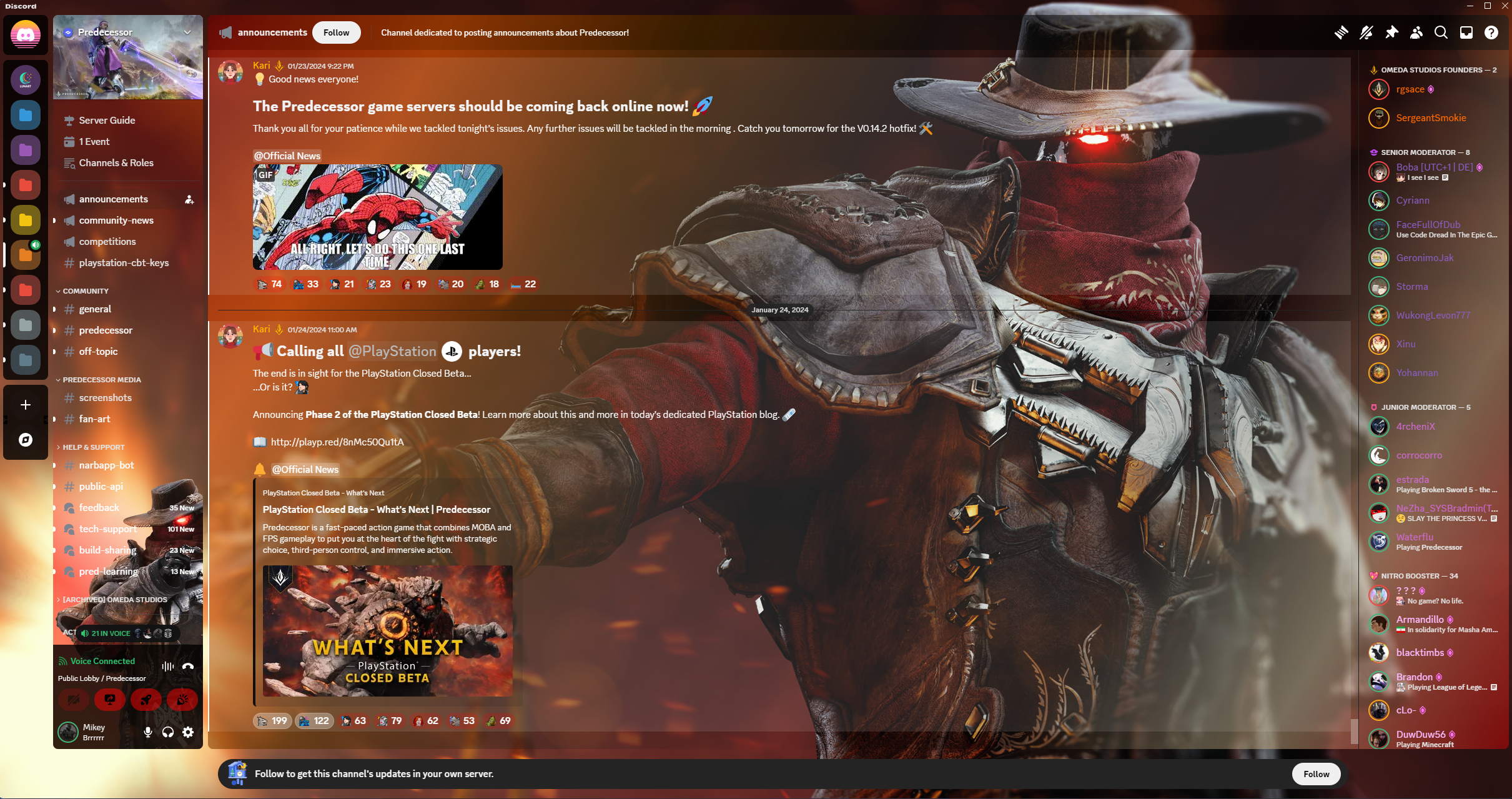
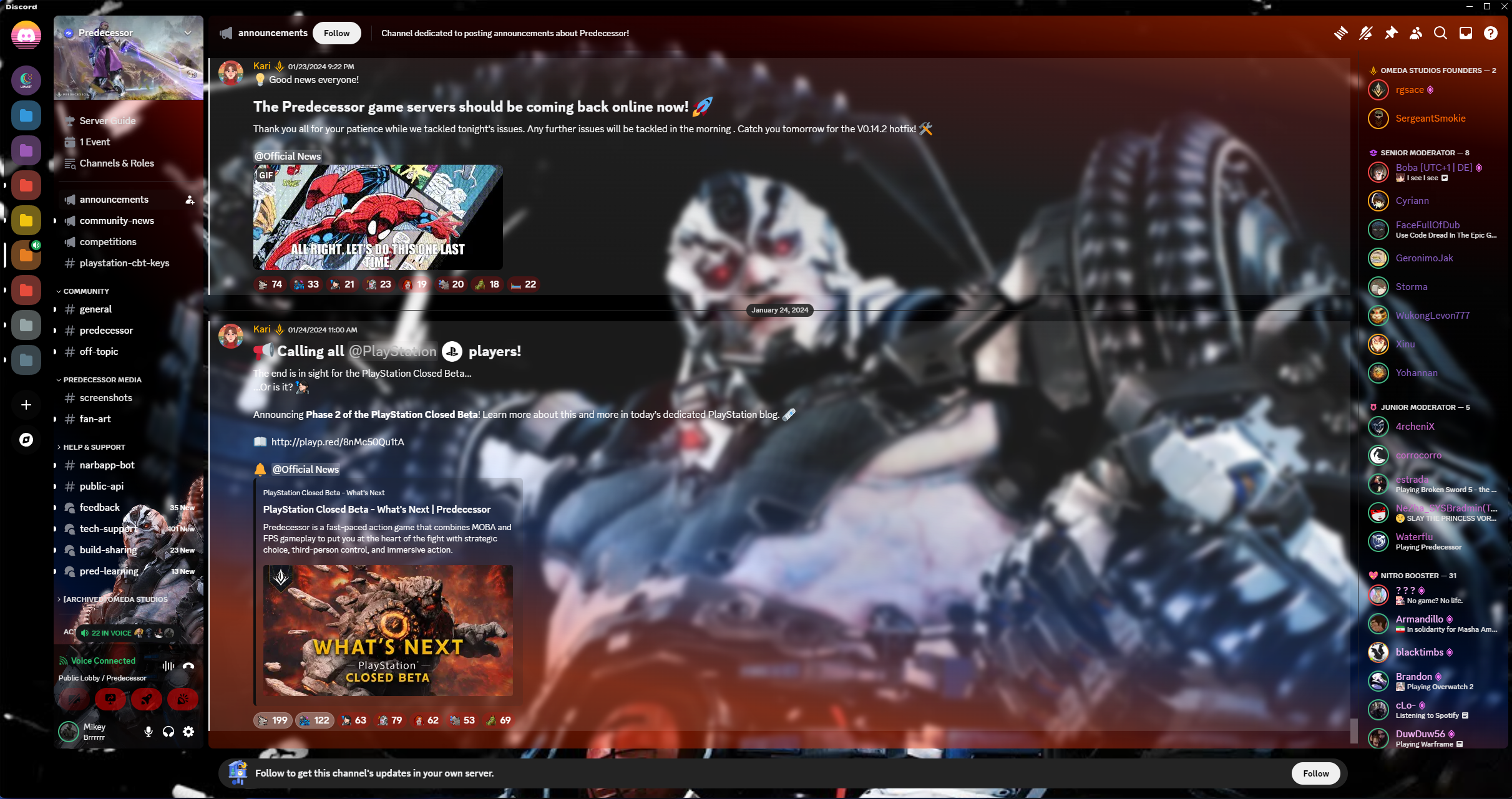
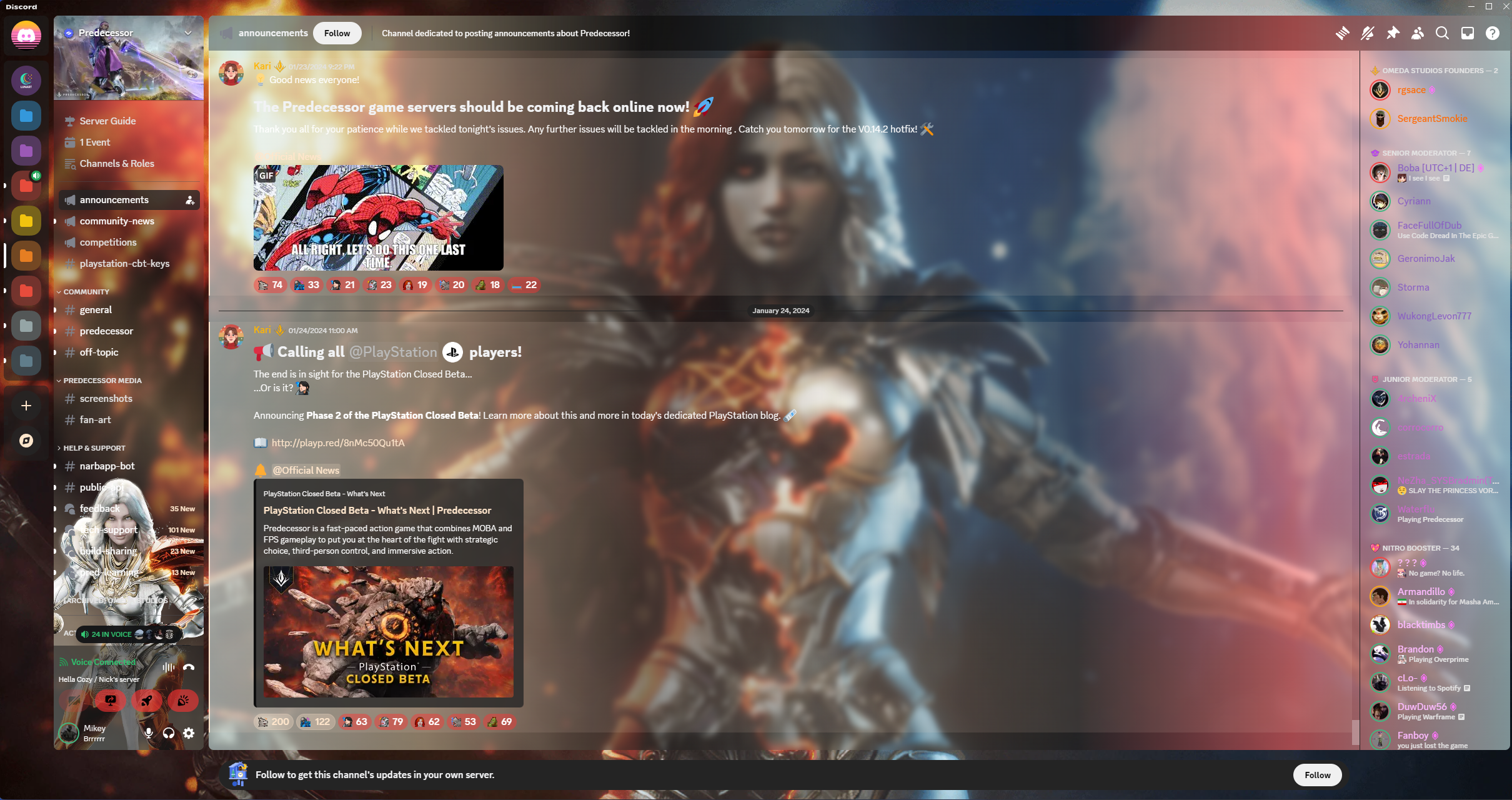
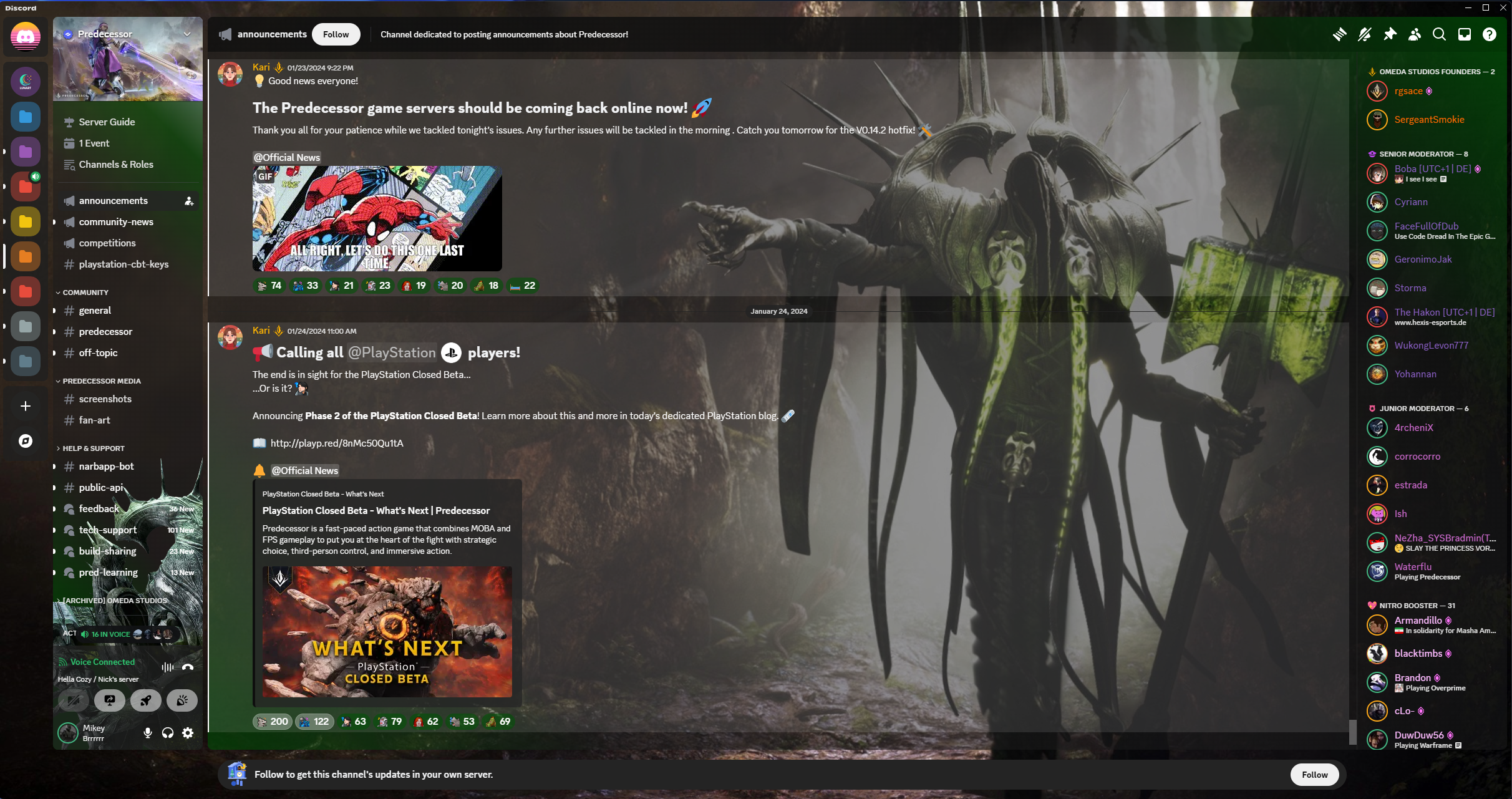
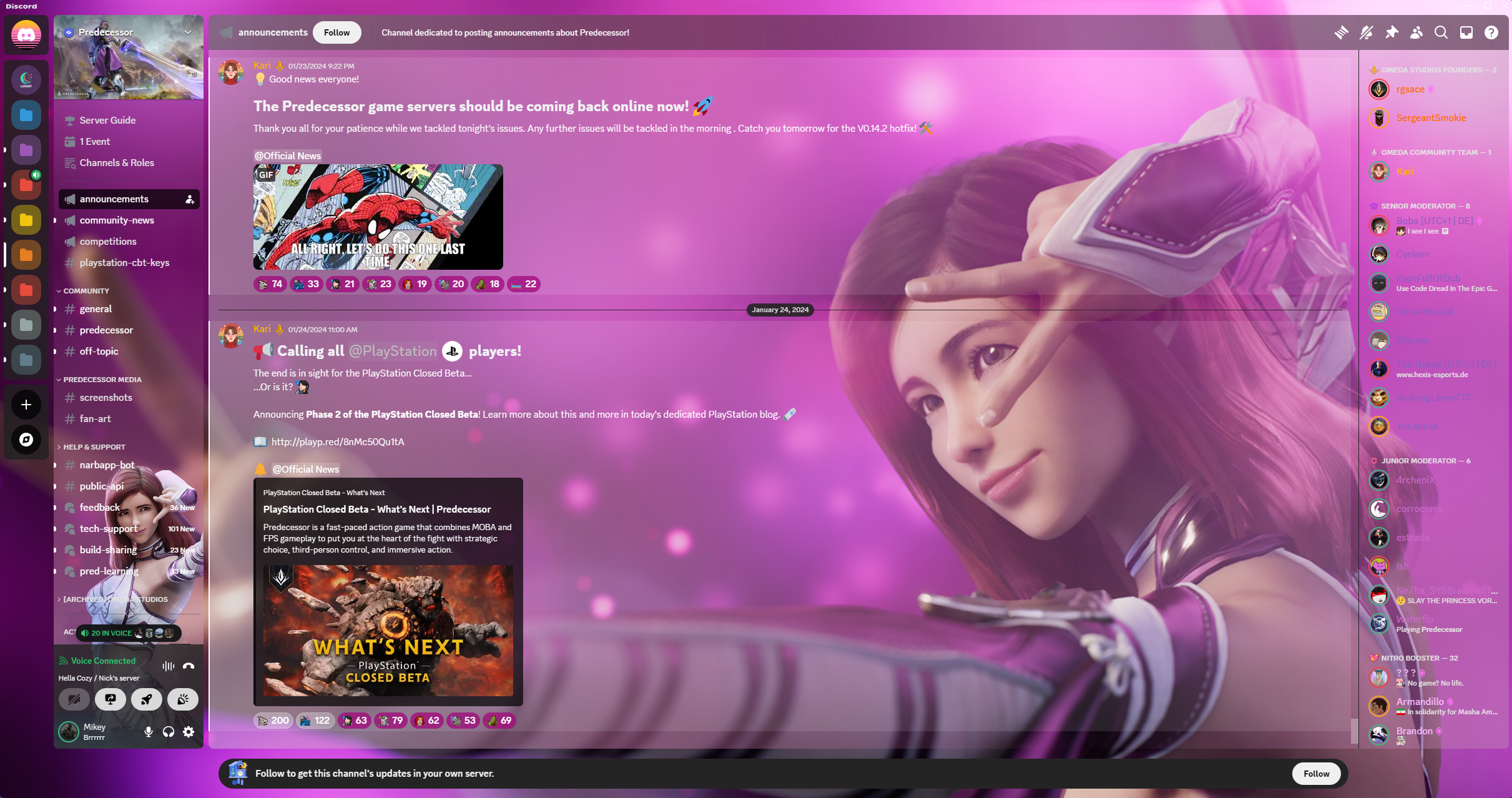
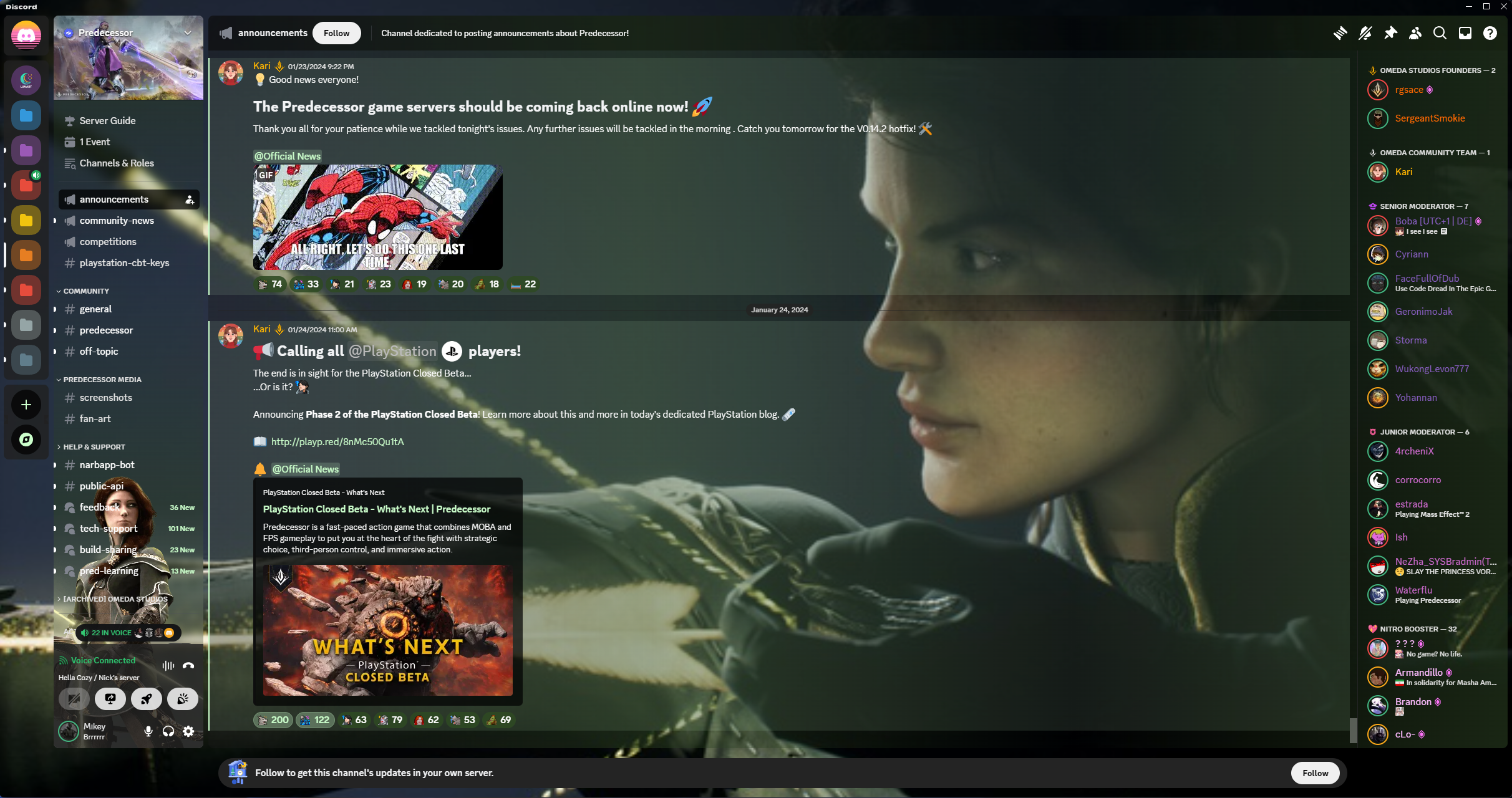
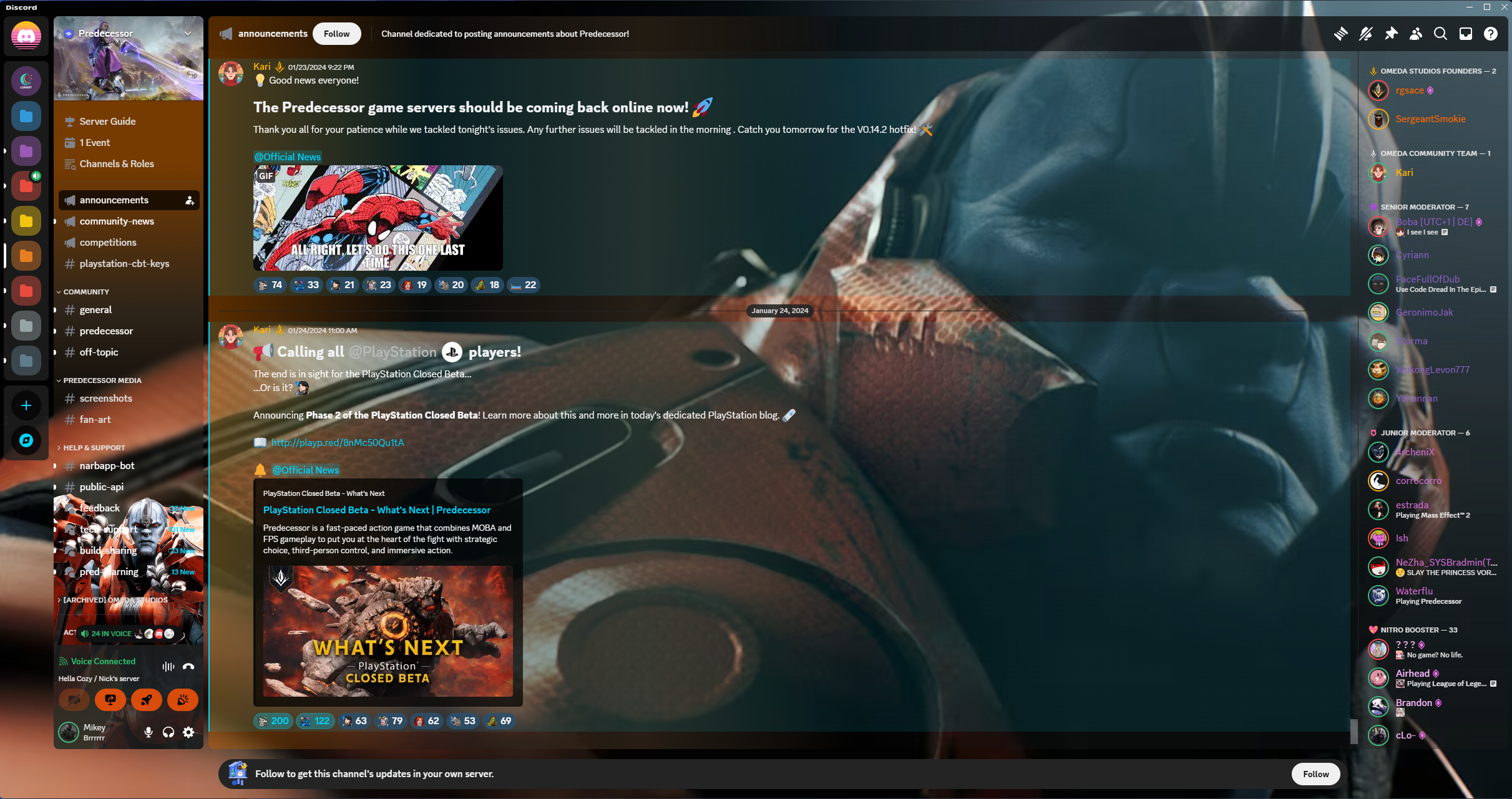

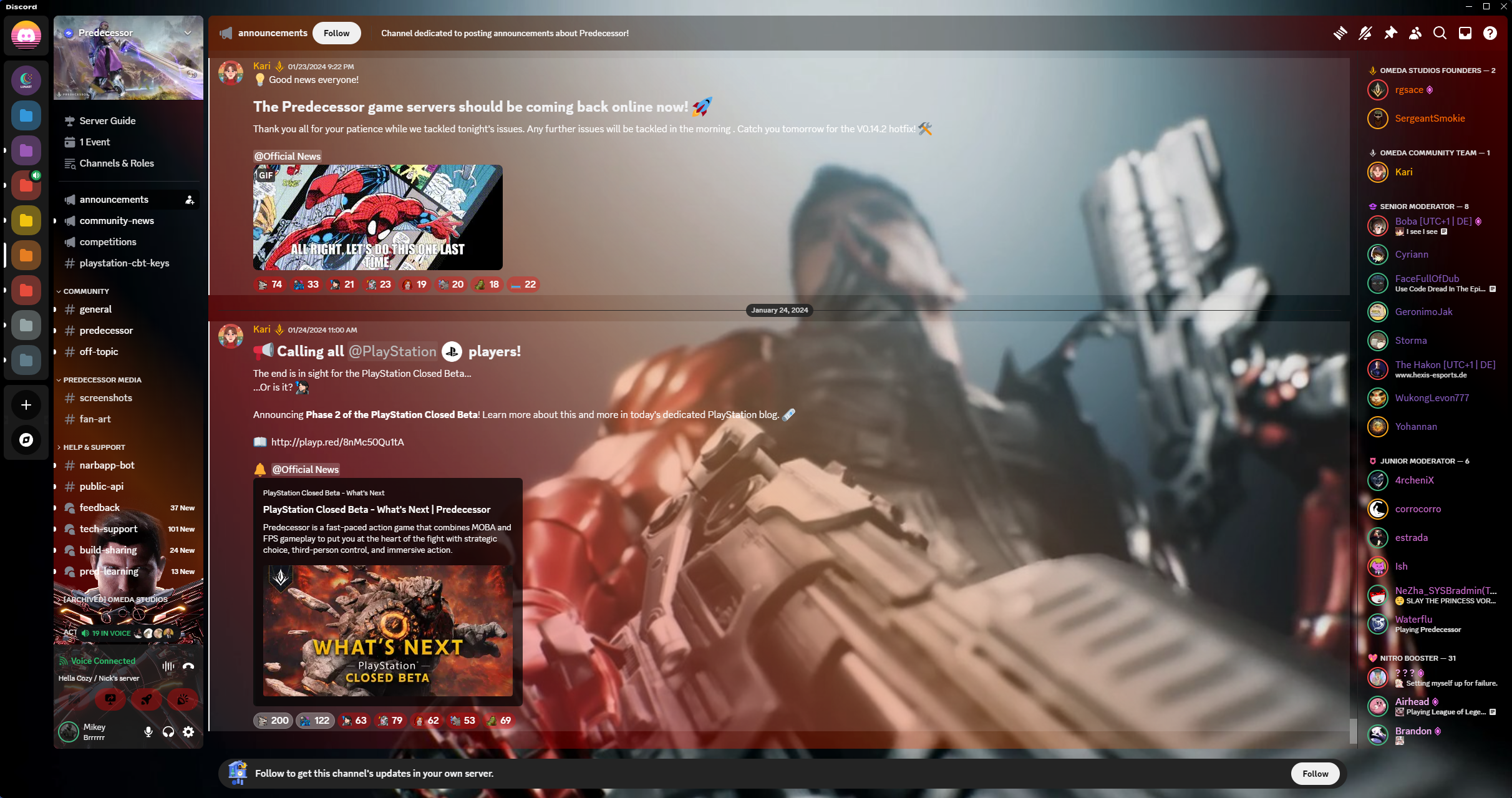
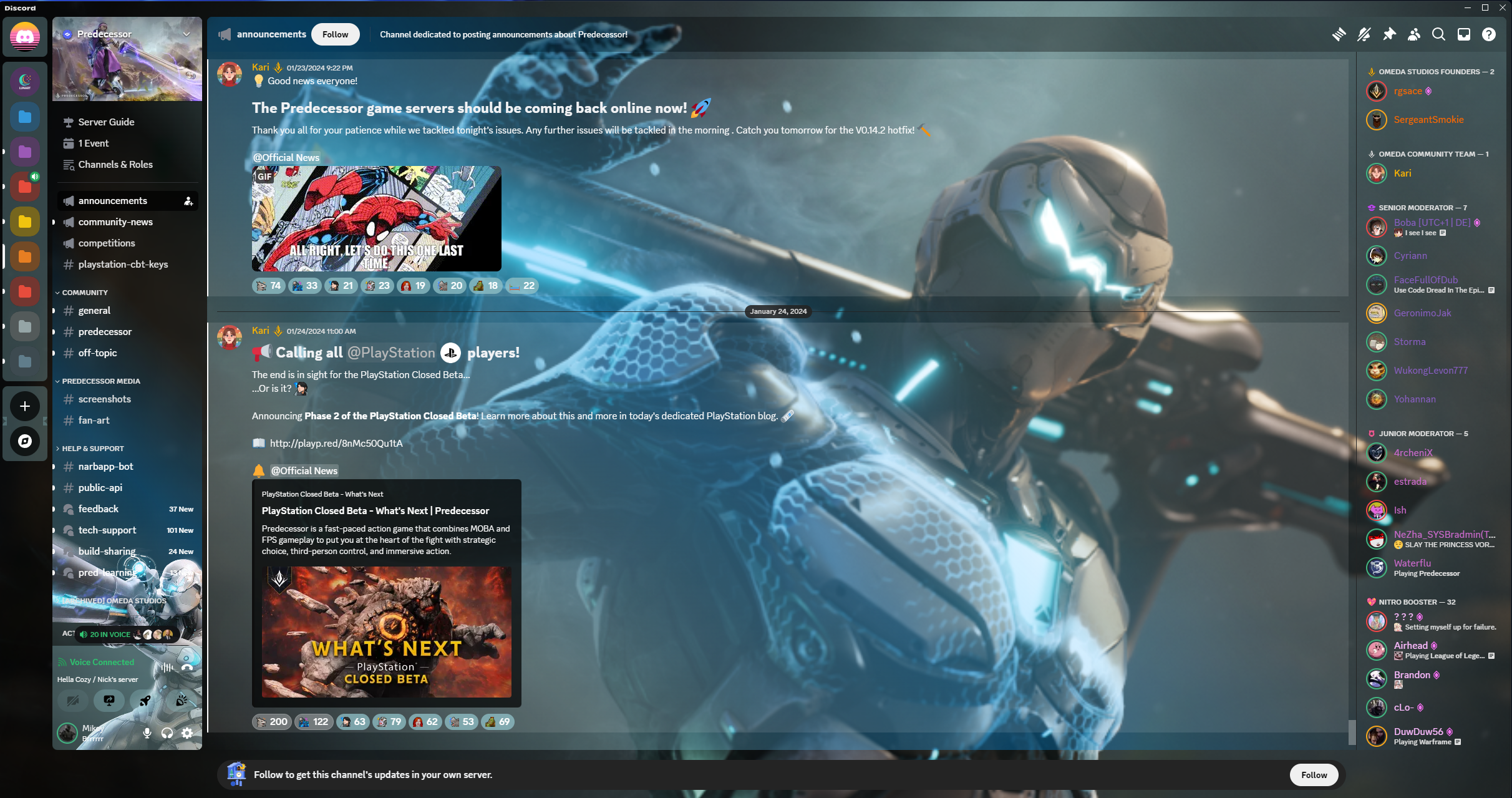
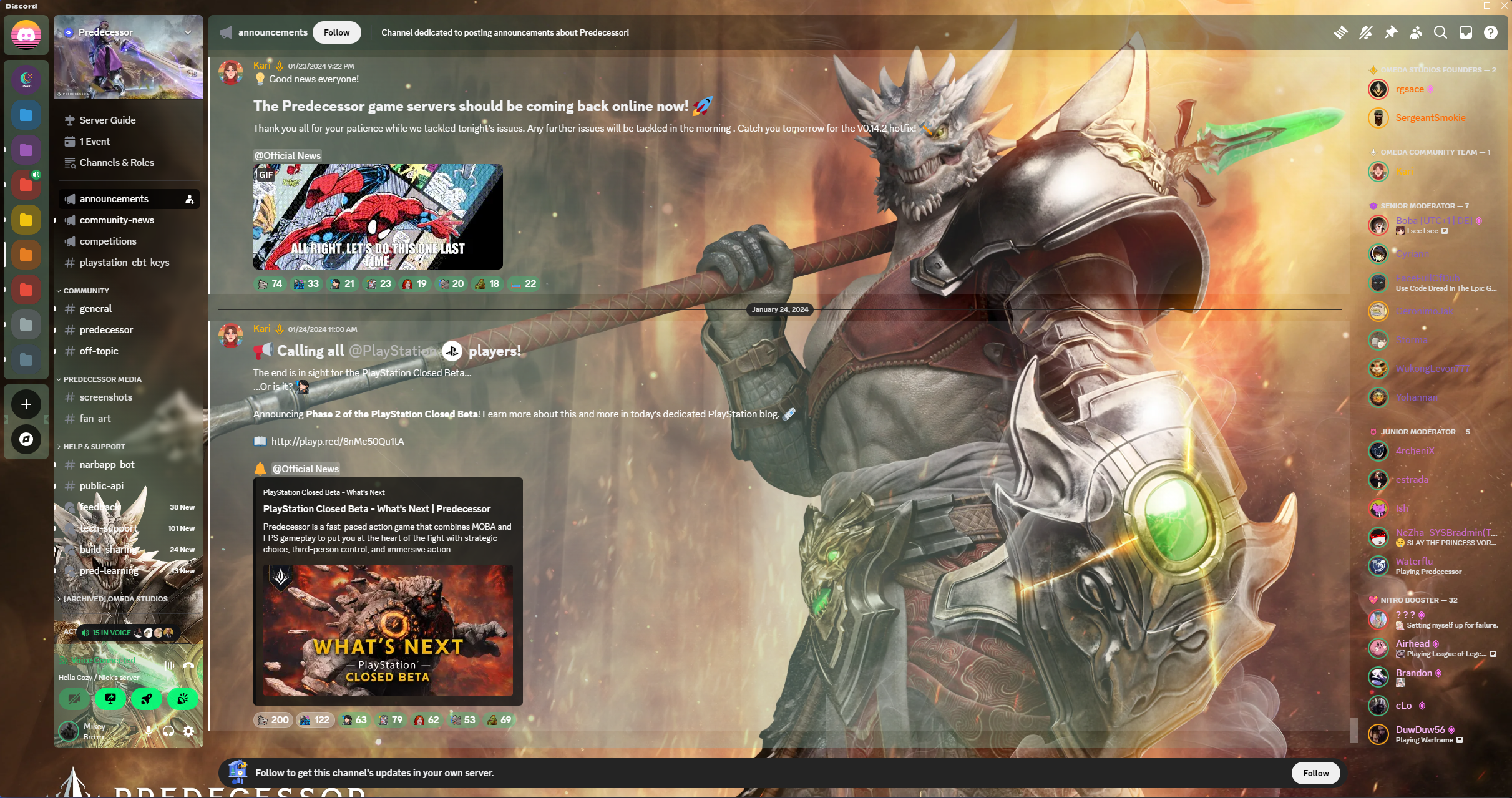
Installing Themes
Better Discord
Open the themes folder here, Find the theme you want, Download it!
Drag the downloaded file into the Themes folder in Better Discord (Look at Gif)
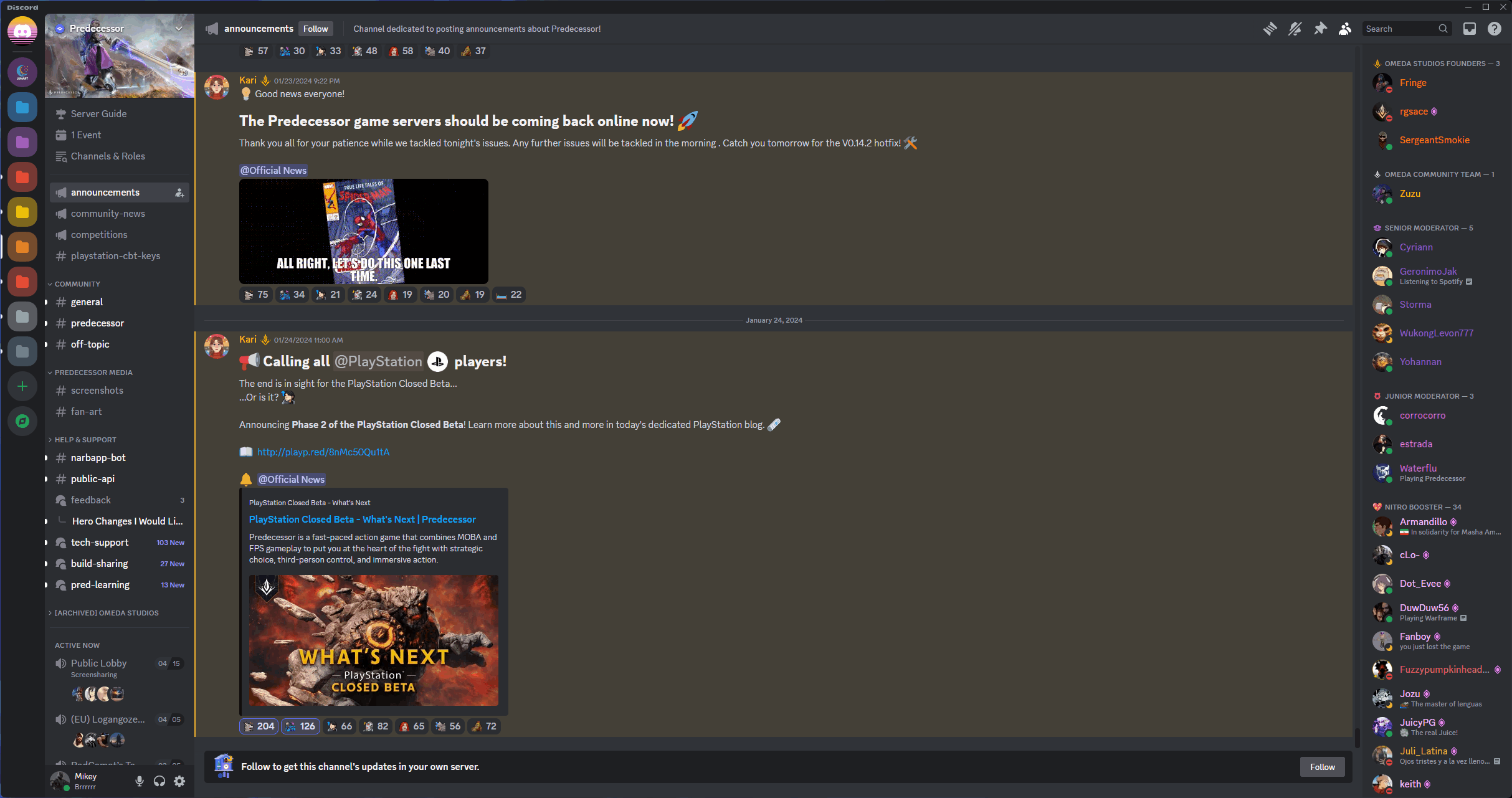
Vencord with Link
Something as Better discord but you can add the themes via Link, getting the Link Open the themes folder here
Find the theme you want, open it, and click the Raw button upper right. Copy the link to the page and paste it into Vencord!
Example Countess Theme link
https://raw.githubusercontent.com/vppelli/predecessor-discord-themes/main/themes/Countess.theme.css
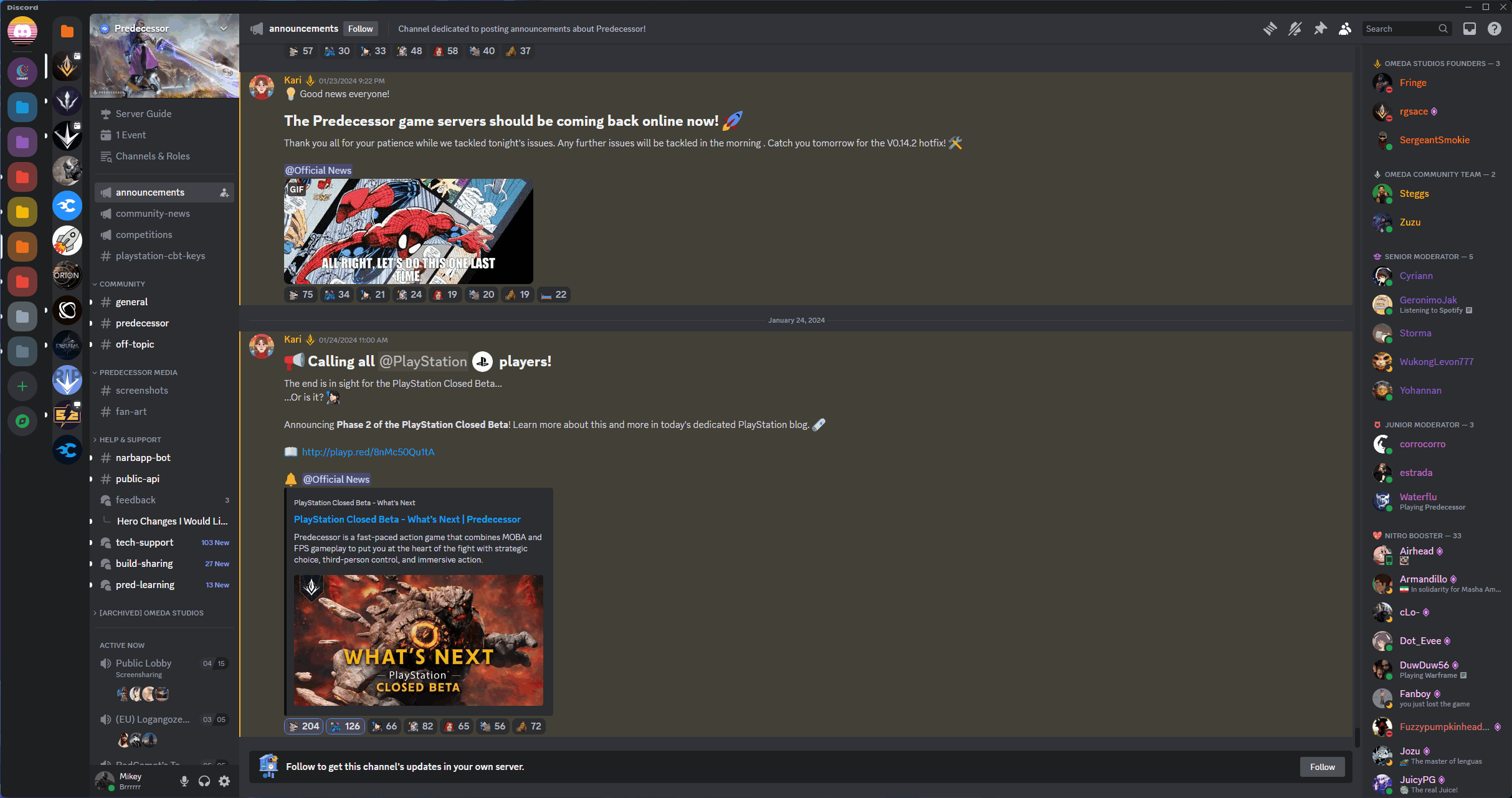
Customize Theme
Want to Customize it more? Inside the theme you downloaded are further instructions.
To open and edit use any File/Text Editor.
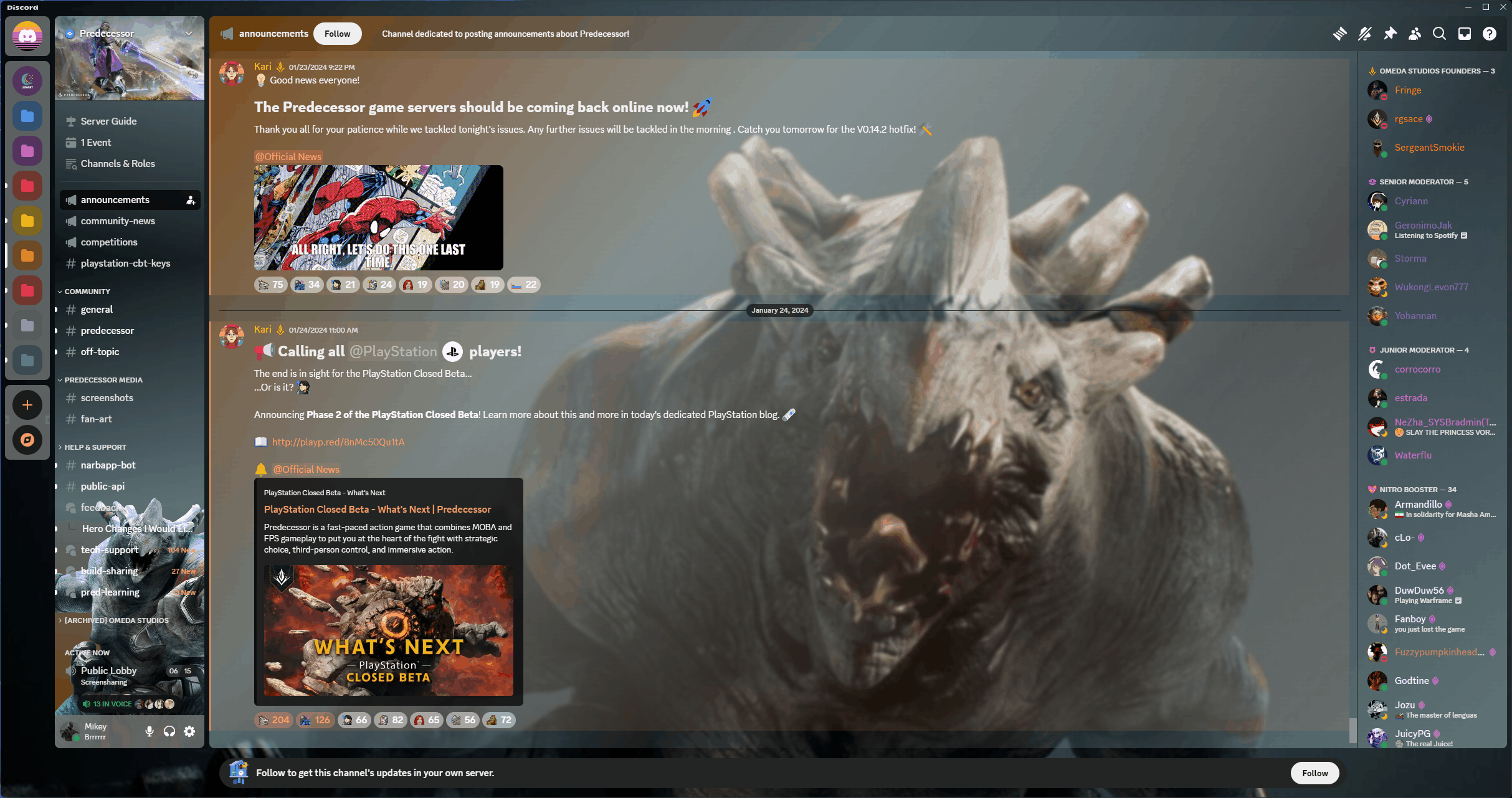
Maintainers
Special Thanks
- CapnKitten for allowing me to use the Spotify Discord theme as the base for the Predecessor Disocrd Theme. Please Check out his Themes!
- Omeda Studio for the Game-Art.
- Credit to the artist of the backgrounds, all grabbed from Google search. Links to the art are inside each theme.
Check out Spotify Discord Theme by @CapnKitten.
Check out Predecessor by @OmedaStudios.
License
Free to use and edit, Not for Selling purposes!